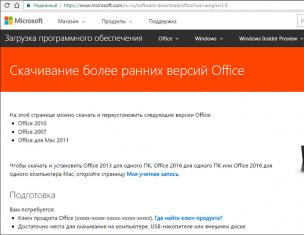Assol-Design is a special area of software development that is not related to pattern design.
"Assol-Design" is a line of programs for selling and advertising goods in stores and on the Internet.
The apparel design program allows you to create new color solutions for products of any assortment without making samples - based on the usual photo of the product and images of materials. The model “dressed up” in Assol-Design is indistinguishable from a real photo, which allows you to save on photo shoots and making model samples.
- The new tissue is photographed with a digital camera or scanned; further in the program, a fragment of a repeating pattern (rapport) is cut out with a convenient command and it is entered real size; after that, the material will be superimposed on any models in compliance with the scale.
- When choosing colors for clothes, images for prints and logos, as well as samples of embroidery and accessories can be downloaded from the Internet.
- With a program for fashion design, for greater realism, it is possible to add glitter and transparency effects to materials (imitation of lace).
"Assol-Design" will also help save precious time and avoid misunderstandings when planning and discussing colors collections.
- Thanks to the color matching function in the clothing program, you can visually “embodied in the product” the proposals made by the members of the artistic council: on the combination of fabrics, the winning direction of the pattern, the position for the logo or print, the choice of accessories, bows, etc.
- The new version also provides unique opportunities for visual design of completely new models, using a photo of a mannequin or a nude human figure. By changing the model lines or the shape of the cutout of the product, the result “finished in materials” is simultaneously evaluated. Most effective for photorealistic design of tight-fitting models: underwear, knitwear, trousers / leggings / tights, etc.
Consistently evolving over the course of 7 years, the programs of the Assol-Design line have won the sympathy of more than 300 manufacturers and sellers in the industry.
- In 2007, the service "dressing up" on the Internet "Online Showroom" was launched.
- In 2009, version 9.1 of the Assol-Design II program was released, completely created on the basis of new generation technologies.
We are grateful to our users who, all these years, have sent us wishes to improve the programs for clothing design of the Assol-Design line, shared their ideas and results of experiments, going far beyond the instructions, whose professional experience has made it possible to create today an ideal tool for solving the task .
For more details see www.assol-d.ru,
wholly dedicated to technology
I was surprised at what a small percentage of needlewomen make patterns in programs. And what a large percentage is drawn by hand. Indeed, in fact, everyone who answered “I want to learn how to build patterns in the program ...” also draws by hand.
I did a little research and want to offer you an overview of several programs for making patterns. I'll tell you what programs I work in and what I like about them. And I'll start with them.
During the period of maintaining the site, I mastered several programs. But I'm working with two of them. This program is NanoCAD (nanoCAD) and the program is Valentina.
Overview of computer programs for building patterns
1. NanoCAD (NanoCAD)
In this program, I build patterns, which I then arrange into pictures for articles on design and modeling. The program is quite complicated, but if there is a desire, it is quite possible to master it.
Nanocad is a program from the CAD (computer-aided design) family of programs. This is a software for designers. Its basic version is free. And this version is enough for me to build patterns and model. In order to start working in it, you need to register on the developer's website nanocad.ru, download the program and get a serial number. Also on the official website you will find many video tutorials on working with the program.
The disadvantage of this program is that each new pattern for each new figure (new customer) needs to be built anew. There is no way to enter and save your own formulas during the construction process. And therefore, we build each new pattern as if on paper, calculating each segment, each point. The main convenience of the program is that we can easily reproduce our drawing and further model the pattern directly in the program. It is a good alternative to pencil, rulers and paper rolls.
Similar programs: AutoCAD(autocad), Compass-3D. These are also programs for design engineers.
2. Valentina (Valentina)
The second program in which I work and for which I am very grateful to its developers is a wonderful program for making patterns Valentina. This is also a free program. It is intended mainly for building patterns of the basics. It does not have the ability to model, but there is a wonderful opportunity to do parametric construction of patterns. That is, we can build a pattern once and then, by changing the measurements in an additional file, get patterns with other sizes. At the same time, we no longer touch the drawing itself. The program itself automatically rebuilds it as if by magic.
How it works? The fact is that the drawing is built on the basis of formulas, just like my calculator tables, which many of you really liked. We enter the data, and the tablet itself calculates everything. The Valentina program has a similar principle of operation. It is laborious to build a pattern. But the good news is that the pattern needs to be built only once.
And about how to work in this program, how to create patterns in it, which you will later use as templates, how to rebuild them to any other size in a matter of seconds, I tell and show in my course. I invite to the course everyone who wants to learn how to build patterns in the program, save their time and free it for creativity.
You can download the installation file of the program on the official website of the program valentina-project.org. The program is easy to install on any operating system.
3 Red Cafe
RedCafe is the next program I would like to draw your special attention to. It is available both in paid and in free version. The free version is more than enough for amateurs and professionals alike. This program is especially interesting for beginner sewing lovers. In this program, you can generally not cost a drawing. It has pre-installed basic patterns that can be edited and modeled. In addition, we can download pattern databases that are created by professionals and sewing enthusiasts. In particular, bases of patterns from Burda magazines. Otherwise, these bases are called addons. I saw them in free access in the VKontakte group "Electronic Patterns" vk.com/redcafe_patterns.
After installing these bases, we can open any pattern from the proposed issues of the magazine in the program. And not only open and print, but also edit to fit your individual sizes. This is just a fabulous opportunity!
In this program, you can create your own bases, your own patterns (models) using any design method. And this is done using the script editor. How exactly, I have not yet figured out, but I set myself such a goal.
You can download the program on the official website of the program redcafestore.com. To do this, click on the "Download" button in the upper right corner. And be sure to register. You can open the program on your computer by entering the login and password that you chose when registering on the site. Since this program is directly connected to the official website, it will work only when connected to the Internet. The patterns we edited are saved in our personal account. And they are also printed out via Personal Area. Previously, you could print patterns for free, now for a small fee.
4. Cutter program
A simple and understandable program for automatic construction of product bases. We choose the basis we need from those offered. We enter our measurements and increases and the program instantly gives us a finished pattern.
The developer offers the basics of four women's shoulder items - a dress, a jacket, a demi-season and winter coat. Each base is available in two versions - a straight or fitted silhouette. In addition, there are five collar options and four sleeve options for these basics. From waist products for women there is a skirt, skirt-trousers, trousers and jeans. For men, classic trousers are offered, with an underestimated belt and voluminous shape.
This program builds patterns only according to the method developed by the designer Pavlova Nina Iosifovna. We will not be able to model in this program. We just print the pattern, glue the sheets and only then we can model “manually” on the finished patterns.
The Cutter program is perfect for those who do not want to bother with formulas, calculation and pattern construction at all.
The program is paid. It costs $40. And you can buy it on the website of the developer and author of the technique - dmitriy-prog.ru/ru/main_rus.html. There is also a free option there. But he is very, very cut down. We can build any of the basics in the free version of the program, but print only the skirt. But having opened and worked for a couple of minutes in the free version, it is immediately clear how understandable and simple program. And easy in terms of the fact that it does not even need to be installed on a computer. Can be stored and run from a flash drive or disk.
5.Optitex 11
A very interesting program. It's just a combine. In it, as well as in the Valentina program, you can create a parametric pattern. We initially create a pattern using any design technique. That is, we create an algorithm for constructing a pattern, and the program writes it down. She writes down our actions and formulas with which we build a pattern. And then we simply enter other variables (measurements, increases, etc.) for this algorithm, and the program automatically gives us a pattern for a different size.
But unlike Valentina, the Optitex program has a unique opportunity to model and try on a finished pattern on a virtual 3d mannequin. We can look at this mannequin from any angle. It can be both with standard standard sizes, as well as individual. We set the parameters of the mannequin ourselves. The program makes an analysis of the fit of the product on the figure and, if necessary, will offer to make changes to the pattern. We can adjust the pattern according to the figure, even taking into account the properties of the fabric of the future product.
The program does not limit our imagination and allows us to show design abilities: to select the color of the fabric, texture, finishing stitches and finishing elements to the model being developed. Moreover, we can draw any adjoining product directly on the mannequin and get an exact pattern of this product. Just fantastic! It is also possible to put several products on the mannequin at once and see how harmoniously they combine and interact with each other on the figure.
The program allows you to make a gradation of details, i.e. reproduction by size and height. And after creating the patterns, in the layout mode, we can place the patterns manually or the program will automatically select best option laying out patterns on a piece of fabric.
The program is quite complex. But if you wish, you can master it and it will be an indispensable assistant in creativity.
I did not find information about the cost of the program and how and where you can buy it. The official website offers to enter your data to obtain information about the program on this page - optitex.com/pricing. They answered my inquiry that the program costs from several thousand euros. On the Internet you can find an unlicensed, Russified copy of the program. I know that many people install and use it. Personally, I did not manage to fully install and run such a program on my computer.
Similar programs:
Julivi(Julivi) - great program but very expensive. It consists of several modules that can be connected as desired or as needed. The most interesting module is the "3D Modeling" module, which is available only online and only for €, unfortunately.
CLO 3D— only for modeling of patterns exported from CAD programs.
6. Leko
The Leko program also participated in my survey and a few percent of needlewomen use it. I found this program very inconvenient. A lot has to be done by hand.
The program has pre-installed clothing models. We can enter our variables (measures) and choose a model. The pattern will be rebuilt according to the features of our (or our customer's) physique.
The program provides an algorithm for building the model. That is, we can not only use the "built-in" models, but also create our own. The algorithm seemed complicated to me. There is very little automation in this program. The elements of the algorithm must be memorized in the same way as a programming language and printed (namely printed, not entered) values manually, as in a text editor.
The functionality of the program makes it possible to make a gradation of patterns - reproduction by size and height. As in some previous programs, it is possible to make the optimal layout of parts on the canvas.
The program does not require installation on a computer. I have been looking for the official website of the program for a long time, but have not found it. And therefore I do not give links to the resource with the installation files of the program. And I can not say a paid program or free. I would be grateful if knowledgeable people respond in the comments.
7. Grafis (CAD GRAFIS)
Interesting program. It has the ability to automatically build clothes from fabric and knitwear, hats - using built-in bases. Along with this, it is possible to design and save basic structures using any design methods: EMKO, TsOTSHL, M. Muller and son”, etc. You can make changes, model and reproduce details using the gradation tools, add seam allowances. You can use two layout options: automatic and manual. The program even allows you to digitize ready-made paper patterns.
The graphics drawing format is compatible with all modern CAD programs.
The program is paid. There is no open information about its value. In order to get it, you need to send an application for a free pilot implementation of CAD Graphics on the developer's website cadrus.ru.
The review is not finished. As I get acquainted with new programs, I will add them to this list.
Share your knowledge and impressions of working in programs for building patterns, modeling and design in the comments!
On the site of the company "Vilar soft"
http://www.lekala.info/link.html
links dedicated to automation in light industry. Follow these links, you will find descriptions of various CAD clothes.
Powerful professional CAD systems are modular software systems that allow you to quickly and accurately build models of any complexity from a drawing or sketch, perform gradation and layout of patterns, enter finished patterns into a computer, print patterns and layouts.
For example, the aLiza system by Relict consists of 9 independent modules:
1. "Virtual Collection" - Allows you to demonstrate with photographic quality appearance models with any new material without re-manufacturing. And also in the presence of the client to "dress" him in this model!
2. “Technical drawing. Order" - Quick Creation technical drawings of models using a database of assembly units. Automatic filling and printing of the order form.
3. "Design by measurements of the figure" - Construction of the product design based on the results of measurement of a specific client, development of the basic design. Preparation of design documentation for launch into production, creation and maintenance of a database of models.
4. "Photo input of patterns" - Digitalization of patterns using digital photography. Excludes routine operations of manual input of patterns, increases the speed of input, guarantees the accuracy of the representation of the contours.
5. "Digitalization, technical modeling, gradation" - A wide range of user functions, a simple and efficient procedure for grading patterns.
6. "Layout of patterns" - Construction of layouts of patterns in interactive and automatic modes, high-performance design, documentation and archiving of layouts using a database.
7. "Piece Calculation" - Automatic batch calculation of fabric pieces into decks of a given height, high efficiency, equivalent to 2-3% fabric savings.
8. "Technologist" - Combining the functions of a technologist and a standardizer, reducing by 3 times the labor intensity of developing a technological sequence for assembling a product and a division of labor scheme.
9. "Dispatcher" - Provision operational information to control the movement of semi-finished products through technological transitions, documentation, generation of requests-responses, adaptation of the software product to the production conditions of a particular customer.
I don’t know about you, but this question worried me from the very moment I started sewing on my own, without any magazines with ready-made patterns! After all, if you approach with all responsibility the question “how to make a high-quality pattern”, which will not need to be customized a huge number of times when sewing by eye, then it becomes clear that quite a lot of experience in design is needed, or a “little trick”. I will just lead our conversation about this trick.
But as the saying goes, "the road will be mastered by the walking one." Therefore, I offer you my solution - visual 3D modeling of patterns. In our time, it is simply impossible not to take advantage of this opportunity! That is precisely why I suggest that you study the intricacies of this topic.
3D clothing modeling
3d modeling of clothes consists in creating a mannequin according to the figure and then fitting the pattern on this mannequin. Well, then the creative process is already 🙂 Adjust, reduce, lengthen, attach a collar, create gatherings, etc.
I have already described what options there are for creating a 3d mannequin:
- Creating a 3d mannequin from your figure;
- Creation of a computer 3d mannequin;
- Ordering your 3d mannequin;
- Programs with ready-made 3d mannequins.
I immediately dismiss the option of creating a physical mannequin. Since we are already building patterns on a computer, then we must try them on virtually.
I also don’t like the option of ordering a 3d mannequin - very expensive! Yes, and I don’t have companies with such opportunities at hand! I won’t go to Moscow or somewhere else for the sake of a mannequin ... 🙂
There are two options, which we will discuss below.
Creation of a computer 3d mannequin
Currently, there are a huge number of programs for 3d design, both paid and free. Let me just say that I have tried a lot. But after careful research, a lot of programs disappeared. Why?
After a Yandex search gave me a huge list of programs, I decided to make a list of criteria by which I would select programs. Here he is:
- the program must be Russified. It's 100%! When the program is translated into Russian, it is quite easy not only to get used to it, but also to find new opportunities later.
- the program should not eat up all the free space on the hard drive. For example, I have an old laptop and the topic of its load is very important. Do you think it's interesting to model patterns when the computer freezes every 10 seconds?
- rather modest requests for a video card are just as important as the previous point!
- The program should have an intuitive interface! When opening some programs, I sometimes stupidly figured out how to find the most primitive functions. And it takes time and nerves...
But first I decided to try 3d max. Well, how without it? Probably the most popular program in the world of 3d. As with nanocad, my husband helped me, as he understands the intricacies of 3d max.
But I'll tell you honestly, as soon as I started to master it, I lost all desire. An incredible number of functions, a huge load on the computer and minimum result! I gave it up and tried a few more programs that met my criteria: Blender, Sculptris, MachStudio, K-3D.
After testing these programs, I came to the conclusion that it’s very difficult to create a mannequin manually like this! Yes, and it was worth bothering for the sake of it ... After a while, the weight will change, the girth parameters will change and everything needs to be re-adjusted. It's quiet horror! And if you still have a couple of dozen clients?
So I went the second way:
Programs with ready-made 3d mannequins
Here, too, the choice turned out to be quite wide, but the question arose of buying a license. And this means that for many this option is simply not suitable. We will not buy programs worth more than a few thousand dollars! For a couple of patterns, then, we are not launching a factory, right? 😉
And since we live in Russia, and we know what "cracks" are, the question remains of finding already "cured" programs. After some research and reading forums, I selected two programs:
- optitex;
- CLO 3D.
Both programs are easy to find both in Russified and with a cured license, the Russian language is a plus, and they are also not demanding on computer resources.
Both programs I found a huge number of fans and a large number of forums for working in them. After some time in both of them, I chose CLO 3D.
CLO 3D Pattern Modeling Software
Now I will explain why I decided to opt for CLO 3D.
Modeling patterns is the following algorithm:
- we first open the basic pattern in nanocad. Unfortunately, this is indispensable, since these programs are engaged in modeling, and not creating patterns.
- we apply the main corrective points on it (we cut it into several parts, close the tucks, etc.)
- import.
But then there is a fundamental difference between the programs: if in optitex you have to correct, try on and only then watch how everything fits, then in CLO 3D, adjusting the pattern in the pattern window, you see all the changes instantly in the avatar window!
Here is what the program looks like:
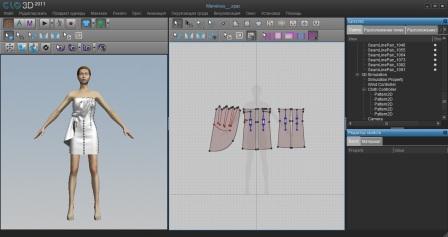 Summarize:
Summarize:
CLO 3D clothing pattern modeling program is just perfect for those who do not want to spend a lot of time creating a mannequin, and then sit and learn the intricacies of working in the program.
I will definitely tell you what advantages this program has, what you can do with patterns in it and what opportunities it will open for you! Therefore, do not forget to subscribe to blog updates (subscription form under the article).