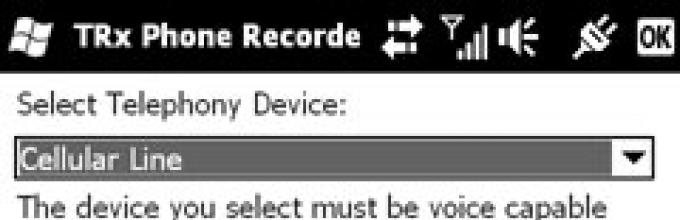List of programs:
If you have interesting applications or games installed on your device that, in your opinion, deserve attention, send me by email () the names of the programs, addresses of official sites - I will definitely tell you about these applications in future digests if they are really interesting. This ad block also applies to software developers - if you are making a useful program or game, write to us about it.
In this issue we’ll talk about unique voice recorders for Windows Mobile that can record incoming and outgoing calls.
TRx Phone Recorder
- Website: www.nch.com.au/trx
- Price: 24.95 USD, 7-day trial available
- Supported Platforms
 |
A simple application with a minimum of settings, which, nevertheless, does an excellent job of recording conversations. In TRx Phone Recorder, you can select the storage location for recordings; each call is a separate audio file. The recording is in .wav format, codec - araw, sampling frequency - 8000 Hz, bitrate - 128 Kbps. The recording quality is very average, your voice is heard clearly and without noise, but the voice of your interlocutor is barely audible, and some phrases are sometimes incomprehensible. Another drawback of the application is directly related to the recording format, because you cannot change it; all conversations are recorded in uncompressed audio. The result is that a conversation lasting about 1 minute takes up 1 MB of memory. Even if we take into account that you record on an 8 GB memory card, then with an average intensity of calls (60 minutes per day), about 60 MB of space on the card will be consumed daily for recording. In total, in a month TRx will eat up approximately 1.5-2 GB of space on the card. This is a lot, let's face it.

The application has an interesting option for creating copies of each entry (backup). For example, you can save originals to a folder from the device’s memory, and put copies on a memory card - convenient if you have very important calls that need to be recorded; they will definitely not be lost, even if the device or memory card fails.
The program interface is as simple as possible, the main window keeps a history of calls and their recording, there is a menu with forced recording buttons, that is, the program can be used as a simple voice recorder.
Resco Audio Recorder
- Website: www.resco.net/pocketpc/audiorecorder
- Price: 30 USD, trial version available
- Supported Platforms: Windows Mobile Professional 5, 6, 6.1, 6.5 (QVGA, WQVGA, VGA, WVGA)
The program was tested on the HTC HD2 communicator (WM 6.5 Professional, WVGA)
 |
 |
 |
 |
One of the best voice recorder applications for Windows Mobile in terms of the number of functions and settings. Actually, first of all, Resco Audio Recorder is a classic voice recorder program, and the ability to record telephone conversations in it is rather an addition. However, this function works flawlessly. One of the advantages is the ability to choose a recording format, it can be .wav, .mp3, and a number of other formats. Moreover, the recording quality is adjusted for the selected format; with average quality with mp3, a voice recorder recording of a conversation lasting about 6 minutes takes 1 MB of memory.
Your voice and the voice of your interlocutor are recorded, but, again, when listening to recordings, your interlocutor can be heard much worse than you; you need to listen to understand what exactly he is saying. There are no other complaints, the conversation is recorded in the background without notifications, the recordings are saved in a pre-selected folder, you can select the type of names for the conversation recordings, the standard name is “year-month-day, number of minutes of conversation.”
Auto Call Recorder
- Website: forum.xda-developers.com/showthread.php?t=528507
- Price: free
- Supported Platforms: Windows Mobile Professional 5, 6, 6.1, 6.5 (QVGA, WQVGA, VGA, WVGA)
The program was tested on the HTC HD2 communicator (WM 6.5 Professional, WVGA)
 |
 |
A simple program exclusively for recording incoming and outgoing calls with a minimum of settings. You can select the folder in which recordings will be saved, as well as the recording quality. At the same time, ACR records sound surprisingly well; to my ears, recordings made with this program are even better, albeit not much, than recordings with Resco or TRx. While I was preparing this digest, I checked some other applications, including Auto Call Recorder, CallsRecorder and a number of others. So, of all the programs, the recording quality is the most satisfactory with Auto Call Recorder. Although in this case the interlocutor’s voice is heard worse than yours, but in ACR you can already hear the interlocutor without turning the volume to maximum.
Total: free program, which takes up minimal space and writes conversations well automatically. There is only one drawback - without installing the .NET Compact Framework 3.5 Redistributable it will not work.
Artem Lutfullin ()
I think many people have encountered the problem of recording a telephone conversation. In most cases, it happens something like this: They dictate something to you, but you don’t have a pen or a sheet of paper at hand. And if you can remember a six or 7-digit phone number if you want, short-term memory is unlikely to cope with longer information.
So what to do? There are several ways to record an important phone call. There will be no need to resort to devices once used by the KGB or other intelligence services.
You can use a voice recorder. But, as a rule, a voice recorder is much less often at hand than a pencil and a sheet of paper. So, we will not consider this option.
Some phones have a special function designed just for such purposes. The conversation recording function is available for: Fly TS100, LG GX200, Nokia 6300, Philips X620. However, so do many other models of the last century. As you can see, the owners of this miracle function are far from smartphones.
Now let's move on to really useful and convenient methods. In this regard, owners of smartphones with the Android operating system are the happiest. If you go to Google Play and type “Call Recorder” or simply “Call Recorder” into the search bar, you will definitely come across what you were looking for. Just at the beginning, do not forget to read the description and reviews of the application. This will help you determine what you really need. Install the appropriate application and record the necessary information or incriminating evidence on your friends and colleagues. Everything your heart desires.
How to record a conversation on iPhone? Lovers of Apple gadgets will have a more difficult time in this regard. Apple is against this feature. Obviously, the guys from Apple have something to hide. Or, as always, the apple corporation decided to make good money on this. Because instead of a simple application, Apple has developed an additional device. Mobile Phone Recorder - this is the thing that can record your conversation with your interlocutor. The portable voice recorder connects to the phone via a 3.5 mm jack. By the way, it also works with other phone models. And such a thing costs about 100 dollars.
App store for Windows Phone 8, just like Android, allows you to record conversations using applications. So Nokia Lumia owners don’t have to feel discouraged or have to train their memory.
If you have a phone that is neither Android, nor Apple, nor even Windows Phone 8, then there are special patches.
A patch is a program that makes changes to the standard firmware of a phone.
You can patch your phone yourself by searching the Internet. In this case, you can destroy your phone yourself. So it’s better to contact a specialist, he will help you choose the right patch for any phone.
Thus, the conversation recording can be accessed by any mobile phone.
Now, along with the Android and iOS mobile operating systems, there is the less popular Windows Phone OS. She is not as famous as those mentioned above. Hack similar operating system difficult. Some standard techniques for obtaining data from a phone do not apply to WP.
Methods for obtaining audio recordings
A smartphone running WP cannot be hacked, think users who are little familiar with modern wiretapping techniques. Find out some interesting ways to gain unauthorized access to your phone.
First– gaining access to a mobile device by installing an application on the device. It works 100%: the program reads information from the phone and transfers it to the computer. This method has many obvious disadvantages. Firstly, the program is easy to detect and remove. Secondly, the quality of the transmitted audio signals is very poor.
Second– installation of a special application on the user’s personal computer. With its help, the device will be susceptible to hacking. The peculiarity of this method is that the user will not be detected. The disadvantages include the following:
- Sometimes it is difficult to use the program. Due to this, there is a widespread belief that listening to other people's mobile devices is unrealistic.
- It is difficult to find an application whose description matches its functionality. Especially considering the great number of fakes.
- The price of the application is quite high; you cannot download it for free.
The advantage is that the quality of the transmitted information is high quality. Its main advantage lies precisely in this.
Last method combines the advantages of the first and second, but has its own - additional ones. The essence of the method: the person of interest gains access to other people's telephone conversations and files via the Internet. You just need to go to the web resource and enter the number of the phone you are hacking. A special website will do the rest. Profitable - save time. Effective – a guarantee of getting results.