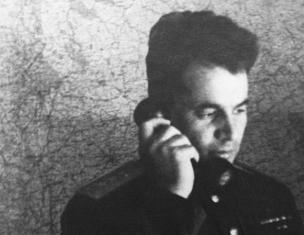Hi all. Did you know that footnotes allow you to indicate the source from which information was taken, refer to the literature used, or explain a concept in detail without departing from the main text? You can easily manage footnotes in Word, as they are automatically numbered, and footnote sizes change dynamically depending on the number of words. By using them, you give the document a more professional look.
First, I will talk about what footnotes are and what they are, and then, in a few steps, I will show you how to make footnotes in Word. This method works for Word 2003/2007/2010/2013.
What are footnotes and their types
What is a footnote
To answer this question, I looked at Wikipedia and best explanation I did not find. Here, read for yourself
Kinds
There are two types of footnotes in the program:
- Ordinary - they are added to insert some detailed notes.
- End - put in order to refer to the source.
Finding the “Footnotes” function
First, we need to find where in Word there is a button to add footnotes.

Finding a place
Now place your cursor where you want to paste it. 
Making a footnote
Click Insert Footnote. It will be inserted as a superscript number at the bottom of the page and separated by a dividing line. The cursor will automatically move below this line and you can immediately enter your note.
- If you need a footnote not at the bottom of the page (like a regular footnote), but at the end of this document, then use the “Insert Endnote” button. By default they are numbered with Roman numerals (I, II, III, etc.).
- You can use the hotkeys: Ctrl + Alt + F to create a regular footnote, or Ctrl + Alt + D to create an endnote.
Customizing the appearance
If you hover your mouse over a footnote for a few seconds, you can see what it refers to.
Initially, footnotes are numbered in ascending order. You can change this setting so that the numbering starts at 1 on each new page (or in each new section)

Click the Menu button in the lower right corner of the Footnotes section. In the window, choose Format > Numbering from the menu and choose an option.
- if you want, label with numbers and symbols,
- if you want the footnote text to appear below the text rather than at the bottom of the page,
- if you want the numbering to start with a certain number, then click the "Menu" button in the lower right corner of the "Footnotes" section. In the window that opens, specify all the necessary parameters.
And if you want to use a symbol as a marker, then use the “Symbol” button.
End-to-end footnotes
I want to surprise you, but in order to make continuous numbering of footnotes, you just need to put a regular footnote. By default, in Word they are assigned numbers throughout the document.
Video
Conclusion
That's all. If you also want to know " ", then click on it.
If you have any questions, ask them in the comments. If you want to stay up to date with the latest articles on the site, join the groups (links in the menu) and subscribe to the newsletter.
From time to time I see the following statement in comments to my posts: “The footnote confirms that the author is telling the truth.” It is difficult to think of something more ridiculous and absurd on this topic. Let's look at what footnotes are for and how the reader can benefit from them.
Let's start with the fact that footnotes are different. Some authors like to use them to provide the reader with Additional information, which is not considered necessary to be included in the main text of the book. In particularly advanced cases, the volume of one footnote can reach several pages, and the total volume of all footnotes exceeds the volume of the main text. A classic example is Georg Hallgarten's Imperialism to 1914.
However, in the vast majority of cases, a footnote is used to cite the source of information. A footnote must be included if the author provides a quote or the opinion of a colleague; often - when it comes to numerical data; often - when some new (or controversial) fact is mentioned. There are no absolutely clear rules regarding in what cases a footnote should be inserted. Therefore, students often find themselves confused: “I don’t invent anything myself, I present facts that I take from other texts, which means I need to put a footnote after each sentence?” No, don't. But I will examine this question in detail in the fall, when it is relevant. Today I am writing about something else.
So, first, let's refute two main misconceptions associated with footnotes:
The presence of a footnote is NOT a guarantee of the truth of the statement.
- The presence of footnotes in the book (the so-called “scientific apparatus”), as well as their number, is NOT a guarantee of the quality of the work. The technique of “stuffing more footnotes to make it look more solid” has been known for a long time.
Why do you need a link to the source of information? To show where the author got this information from. Roughly speaking, to confirm that he did not make it up. A footnote allows you to verify this information if necessary. It is not and cannot be any guarantee of truth.
The average reader usually ignores footnotes, best case scenario noting their presence. However, there is actually a lot of valuable information that can be gleaned from footnotes:
1) See what other works exist on this topic. Especially relevant for students. The “follow the footnotes” rule is one of the basic principles of working with literature when writing a coursework or diploma. But the information may also be useful for the average reader.
2) Critically evaluate information from the main text. It happens that the author refers to frankly dubious, biased or even non-existent sources, or even to himself. Great write up about this makkawity in one of the articles of his series “Anti-Revisionism”. This, of course, requires some preparation, but the most obvious problems are noticeable to the inexperienced reader.
3) Determine the real (and not declared) basis on which the author created his work. Looking at the list of sources and literature does not always give a comprehensive picture, since it can be “inflated” in a completely honest and legal way. It happens that a lot of archival funds are included there, which as a whole make a very impressive impression. But then we begin to analyze the footnotes - and find out that in the entire work there are only three references to archives, and the impressive chapter is written on the basis of only two monographs.
Of course, not very conscientious authors have developed a bunch of techniques to mislead even the most experienced reader. One option is the so-called “borrowed footnotes”. We are talking about a situation where the author, for example, has not been to the archive himself, but takes footnotes on archival materials from the monograph of a more diligent colleague. However, paying attention to footnotes can pay off handsomely.
How many times have teachers sent work for revision only because of incorrect footnotes or references? GOST is constantly changing, you need to keep an eye on it, document specialists have already broken more than one keyboard due to this. But let’s learn how to make references and footnotes correctly once, so that you don’t have problems with them in the future.
What does a reference or footnote mean? The fact that the thought expressed belongs to another author. Otherwise it's plagiarism clean water. In addition, using other people's thoughts in your work is a mandatory requirement in many universities. Therefore, it will not be possible to avoid your fate.
Word will save
There are many tools here that will be your way out. Regardless of the year the program was released, it has an “Insert” tab, where you can find “Footnote” and “Link”. A line automatically appears at the bottom of the page, and a number next to the word.

Now we simply enter the name of the book or publication from which the words are taken. To compile a list of used sources and literature, just click at the bottom of the page, where the footnote is located, give the program the “Select all” command and paste it onto a blank sheet. All that remains is to adjust it according to the requirements for font, line spacing, etc. But this is not all that can await you in our ingenious education system. (sarcasm or not is up to you to decide).
Links are more difficult
Despite modern requirements to install footnotes, some universities use outdated rules for formatting papers. In this case, you will have to install links (in-text footnotes). They are formatted with square brackets. The source number from the list is written inside, and the page separated by a comma.

This is very inconvenient for several reasons.
2. It is inconvenient to write; square brackets are placed more slowly. It takes more time.
But there is a way to make the task easier if you are required to provide links. Insert the original abbreviated name of the source into brackets. Then, after compiling a list of references, you will number everything.
Getting it to perfection
The link must be to a quotation. Yes, it can be as long as you like, but the design remains the same. First, the quote is in quotation marks, then square brackets indicating information about the source, followed by a period. On paper it looks like this: “Write your theses well!” . And nothing else.
This solution also has positive side. When your work is reviewed for , a citation formatted this way will not be taken into account in the overall result.
Sometimes inadequate orc teachers demand a link to the results of your own work. You can go against the system, make your publication in an electronic source and then include a link to it. Or you can include a report on an enterprise that does not exist. Even the most meticulous teacher will not spend an hour and a half to two hours searching for this document, and he will not find it.
In any case, good luck with your writing, and may the force be with you.
List of sources and literature used:
1. Script for the film " star Wars Episode III, Revenge of the Sith."
In order to pass the coursework with “excellence,” a student needs not only to be able to correctly present the material being studied, but also to know how to properly format it and present it for public viewing. In this article I would like to talk about how to make a footnote in a coursework.
What it is?
First of all, you need to define the concepts, because often students cannot say exactly what this or that term means. A footnote is an indication by the student of the source from which the quotation presented in the text was taken. It may also be some kind of brief explanation of a certain section of the text, which may not be clear to the reader.
Where to look?
Some students may have a question about where they can find out how to do this, for this you need to turn to GOST 7.1-200 for help. However, it will be important that it was compiled quite a long time ago and has also been in effect for a long time. That is why today in this document you can not find all the answers to the questions needed in this situation. So what to do in such a situation? For rules for preparing coursework, including references, you need to contact the department, the methodologist. He must provide all necessary information. Often, for this purpose, there are also teaching aids specially prepared by the department, which contain all the necessary answers to questions posed by students regarding the formatting of written scientific works.

About the types
It is worth saying that there are two types of footnotes in course work. An example of this can be seen in any scientific work.
- Interlinear. They must be placed on the same page (at the very bottom and under the special line) where the quote is located. At the end of the quote itself there is a small number (placed as a sign of a power of a number - slightly above the line).
- Inline. Placed immediately after the quote in the middle of the brackets there will be numbers that indicate the source number (from the list of references) and the page(s) where the quote was taken.
Footnote
So, how do you make a footnote in a term paper? First, I would like to deal with footnotes, since the process of compiling them is more complex from the point of view of working on a computer. Design rules:
- The footnote number is placed after the quotation, but before the period and closed quotation marks.
- The footnote number is smaller than the main text and is placed in the upper right corner above the last letter of the quotation.

How to do it on a computer
Let's look further at how to make a footnote in a term paper. Now it’s worth considering how all this can be done in MS Word on a computer. So, to do this, the cursor needs to be placed at the end last word quotes, however, before the period. Next, on the toolbar, which is located at the top of the screen, you need to find the “Insert” item, then select the “Links and Footnotes” function. The footnote format is already selected there; you also need to check the “Numbering on each page” item. This way, the footnotes on each page will begin with one and will only be relevant on that piece of paper.
What does it look like
So what would a citation that requires a footnote look like? Example: “Once upon a time there lived a grandfather and a woman, they had a chicken Ryaba 1.” After the one is set according to all the rules, a line automatically appears at the bottom of the page, under which, next to the number “1”, you can indicate the source from which the quotation was taken.
In-text footnotes
Do not forget that a footnote in a course work can also be intratextual. It must be said that such a footnote is easier to create, but finding information on it is not so convenient. How does she look? So, it is placed immediately after the quote in square brackets. Inside the brackets there will be certain numbers that will be written separated by semicolons. First, the number of the source from which the quotation was taken (from the provided list of references) will be indicated, then after the semicolon - the page. One page or several may be specified. Also near last digit there may be a letter “s.”, which will mean “page(s)”.

Main difficulties
If the coursework rules require inline footnotes, you need to remember a few nuances:
- Their font is the same as the main text (Times New Roman, size 14 is the standard).
- It is imperative to monitor changes in the bibliography (especially if footnotes are drawn up before the bibliography is fully formed) so that the source number is correctly indicated.
What does it look like?
So what do inline footnotes look like? Quote: “Once upon a time there lived a grandfather and a woman, they had a chicken, Ryaba.” Option 1: , option 2: . Possible option: or . All of these ways of writing inline links are possible. It all depends on what requirements the department puts forward for their design.
Basic rules for formatting footnotes
It is also worth considering the basic rules for formatting footnotes in coursework.
- Footnotes are formatted with single spacing (regardless of the spacing of the text in the work itself); the font is often several units smaller.
- The font of footnotes in coursework will be slightly different if they are inline. So, their size will be exactly the same as the main text. Most often - Times New Roman size 14.
- Footnotes must include the source number (taken from the list of references); for footnotes it is possible Full description source.
- Footnotes can be briefly or fully described; these two options are equally acceptable when preparing coursework, unless otherwise indicated.
The procedure for documenting the source
When figuring out how to correctly format a footnote in a term paper, you also need to know how to correctly describe the source itself. What needs to be indicated, in what order?

- Last name and initials of the author. If there are several authors, they are indicated in the same order as written in the source itself.
- Full name of the source. Volumes and parts are also indicated.
- If the source is translated from foreign language, the full name of the translator is indicated through a slash.
- The following is the city of publication of the source.
- Publisher's name.
- Year of publication of the source.
- Full number of pages.
Example: Novoselovets V.P., Communications in social work/ Novoselovets V.P., Udalova M.V. - Petropavlovsk: IKO, 2001. - 116 p.
As you create a text document, you may need to use footnotes to explain the meaning of individual words or terms. Footnotes are especially often necessary when writing abstracts, reports, scientific articles or dissertations.
Sometimes Word text editor users create footnotes manually, but this approach is time-consuming and not very correct. Because Word has special tools for this. In this article we will talk about how to correctly make a footnote in Word 2003, 2007, 2010, 2013 or 2016.
How to Add a Footnote at the Bottom of a Page in Word 2007, 2010, 2013, or 2016
If you are using the text editor Word 2007, 2010, 2013 or 2016, then in order to make a footnote you you need to place the cursor in the place that your footnote should link to, go to the “References” tab and click on the “Insert Footnote” button. After this, a footnote will appear at the bottom of the page and you can enter the text you need into it.
You can also include a footnote at the end of the document. This is done in a similar way. Place the cursor in the right place, Go to the "References" tab and click on the "Insert Endnote" button.
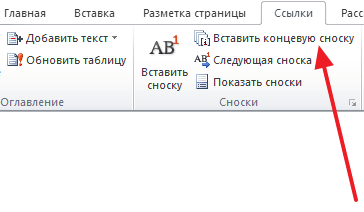
If necessary, you can configure appearance footnotes in your document. For this click on the small button to the right of the “Footnotes” block on the “References” tab.

After this, a window with footnote settings will open.

Here you can change the location of footnotes (at the bottom of the text or at the bottom of the document), as well as the format for numbering footnotes (numbering with numbers, letters, Arabic numerals, etc.). In order for the settings changes to be saved, do not forget to click on the “Apply” button before closing the window.
How to make a footnote in Word 2003
In Word 2003, footnotes are done a little differently. To do this, you need to place the cursor in the place that the footnote should refer to, open the “View – Link” menu and select “Footnote” there.

After this, a window with settings for footnotes in Word in 2003 will appear on the screen. As in more modern versions of Word, here you can change the location of the footnote and its format. For example, in order to insert a regular footnote, you need to select the position of the footnote “Bottom of the page” and click on the “Insert” button.

If the footnote should be located at the end of the document, then select the position of the footnote “At the end of the document”.
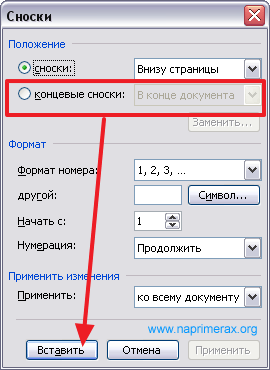
After selecting all the desired settings, click on the “Insert” button" As a result, a footnote will appear in the document into which you can enter text.
In conclusion, we offer you a few useful tips on working with footnotes in the Word text editor:
- If a footnote is no longer needed, you can delete it. To do this, simply remove the footnote marker that you placed in the text.
- By double-clicking on the footnote marker at the bottom of the page, you can quickly move to the point in the document where this footnote was placed.
- You can start footnote numbering at any number.
- The "References" tab has a "Next Footnote" button that allows you to quickly move to the next footnote in the document.
- The Links tab has a Show Footnotes button that lets you quickly navigate to footnotes at the end of a text, sheet, or document.
- Footnote settings can be applied not only to the entire document, but also to individual sections.