Designing buildings is a complex and responsible task that does not tolerate the slightest error. Therefore, modern architects, designers and constructors should use highly accurate and functional professional software in their work. One of the best examples of such programs is Autodesk Revit.
This large complex is intended for the virtual construction of various buildings, offering the ability to draw up high-precision drawings of the future project, as well as 3D modeling its various objects. You can always download the Revit program for free on our website, and on the so-called World Wide Web you can download the Revit torrent and also get the necessary distribution.
Quick introduction to Autodesk Revit
Developer software Revit is the famous Autodesk company - a world leader in the production of high-class professional programs used in the field modern construction, infrastructure design, engineering design, as well as drawing and drawing.
The latest version of Autodesk Revit works perfectly smoothly on 64-bit Windows 7 and 8 operating systems. Earlier releases (2014 and 2013) are able to function well on 32-bit Windows 7 and Windows XP. One of the important conditions for using this software is sufficient power of the computer device and the availability random access memory at least 4 gigabytes in size.
Until 2013, developers offered three separate software products, each of which performed its own specific functions. So, for the work of architects and building designers, a program called Revit Architecture was intended, for designers load-bearing structures buildings - Revit Structure, and for engineers who specialize in developing efficient electrical, water supply and ventilation systems, there was a special Revit MEP program.
In 2013, all of the above-mentioned products were combined into a single software package characterized by improved functionality. From now on, this program is available in two main versions:
- Revit LT with slightly reduced 3D modeling features;
- Revit as part of Building Design Suite Premium or Ultimate.
On our website you are given the opportunity to download the Revit program in any of the versions you are interested in.
Compare program versions and choose the one that suits your purposes
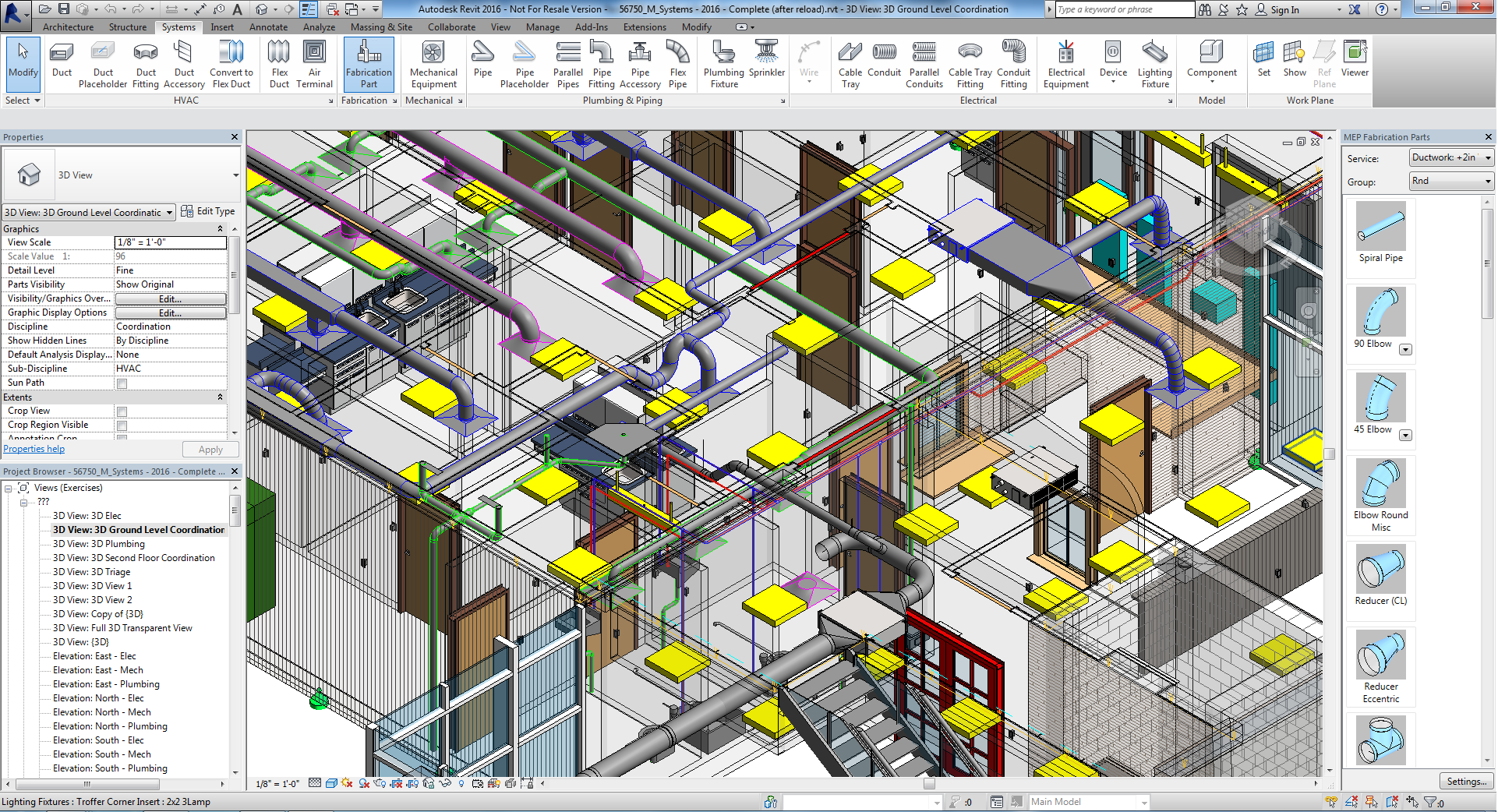 Those users who need the widest and most complete set of functions and capabilities for designing, modeling and organizing collaboration on a future project need to download Revit 2016. This full version provides maximum capabilities for high-quality 3D architectural modeling, modeling building structures, as well as design engineering systems of the highest class.
Those users who need the widest and most complete set of functions and capabilities for designing, modeling and organizing collaboration on a future project need to download Revit 2016. This full version provides maximum capabilities for high-quality 3D architectural modeling, modeling building structures, as well as design engineering systems of the highest class.
This program allows you to professionally model:
- architectural walls of buildings,
- roofs,
- ceilings and floors,
- columns,
- stained glass windows, as well as many other details and objects.
Here you can create several project options and then select the best one. The latest version of the program also provides all the possibilities for designing platforms, room spaces, staircases and other important objects. In addition, the utility provides a wide range of professional tools that are used in the process of modeling any types of building structures - here you can perform a full range of work related to design:
- foundation,
- load-bearing walls,
- floor slabs,
- load-bearing columns, braces and beams,
- inclined columns,
- all kinds of fittings.
 There are all the most necessary capabilities for designing modern engineering systems. Using this program, efficient heating, water supply and sewerage systems are simulated; electrical power and lighting systems, as well as plumbing and piping systems.
There are all the most necessary capabilities for designing modern engineering systems. Using this program, efficient heating, water supply and sewerage systems are simulated; electrical power and lighting systems, as well as plumbing and piping systems.
To perform all the above functions, you can also download Revit 2015. As with the latest version, it supports file formats such as DWG™, DXF, FBX, NWC, DGN and DWFx.
The stripped-down version of Revit LT also provides many important features for modeling and design. However, there is no possibility of creating stairs from sketches, developing some components and structural details, creating reinforcement and inclined columns. In addition, the Revit LT version of the program is not intended for creating designs of engineering systems. It also does not support the ability to collaborate on a particular construction project.
Since 2015, Autodesk has been releasing Revit exclusively for 64-bit operating systems. Therefore, if you have 32-bit Windows 7 or 8 installed on your computer, you can download the Revit 2014 version from our website absolutely free of charge. It is less demanding on system resources, but still has sufficient functionality.
 This is an indispensable program for professional architects and designers that offers wide range design and planning capabilities to achieve the best results. The interface of this software is very convenient, attractive and intuitive, which allows you to master it quickly enough, ideally.
This is an indispensable program for professional architects and designers that offers wide range design and planning capabilities to achieve the best results. The interface of this software is very convenient, attractive and intuitive, which allows you to master it quickly enough, ideally.
Work in this program is organized according to the following principle: a general 3D model building, which is conventionally divided into several working planes for subsequent analysis. The design process begins with determining the levels on the facade of the building. The main structural elements here are walls, floors, columns and beams.
On our website you can Autodesk program Revit download in Russian. With its help, you can engage in professional design of buildings for various purposes, as well as the most important energy-saving systems.
 In the spring of 2016, Autodesk updated its product line and Revit, which now has an index of 17, was not left out. The platform was significantly improved and modernized, resulting in improved program performance and improved layout and text editing functions. Implemented family visibility preview and Dynamo GUI programming interface. In chapter architectural design added shading, Autodesk Raytracer renderer and Autodesk Insight 360, which optimizes building performance. The most global changes affected the design of building structures and the manufacture of engineering systems. Developed and implemented reinforcement connectors, column separations, improved load-bearing foundations, new steel profile catalogs and Autodesk Steel Connections for Revit. For the development of engineering systems, we have improved the process of modeling elements from the manufacturer's database, improved pendants from the database, and improved design tools. As before, the program supports all modern OS, allows you to export and import various objects and libraries. Now you can download Revit 2017 for free and continue designing even faster.
In the spring of 2016, Autodesk updated its product line and Revit, which now has an index of 17, was not left out. The platform was significantly improved and modernized, resulting in improved program performance and improved layout and text editing functions. Implemented family visibility preview and Dynamo GUI programming interface. In chapter architectural design added shading, Autodesk Raytracer renderer and Autodesk Insight 360, which optimizes building performance. The most global changes affected the design of building structures and the manufacture of engineering systems. Developed and implemented reinforcement connectors, column separations, improved load-bearing foundations, new steel profile catalogs and Autodesk Steel Connections for Revit. For the development of engineering systems, we have improved the process of modeling elements from the manufacturer's database, improved pendants from the database, and improved design tools. As before, the program supports all modern OS, allows you to export and import various objects and libraries. Now you can download Revit 2017 for free and continue designing even faster.
 In the spring of 2017, Autodesk updated its product line with Revit 2018. New and improved Revit capabilities provide consistent, coordinated, and complete modeling for cross-industry projects that include detailing and construction. New coordination models have emerged, and by using a Navisworks file as a simplified context, you can collaborate on a project with other users. To better understand and analyze your design, create link specifications and groups in the model. Quick creation and change multi-storey buildings by connecting stairs to levels in a project. Introduced reinforcing bar for complex geometry and its graphical representation in 3D for faster model definition. Improved MEP modeling, design and analysis. Revit now allows you to model inclined pipes sequentially by part and use multi-point traces for elements. Cloud collaboration is also now installed with Revit. The new vault file synchronization window now displays the progress of the operation. We also worked on improving the interface, which together makes it faster and easier to work with the editor. You can download Revit 2018 for free on the website.
In the spring of 2017, Autodesk updated its product line with Revit 2018. New and improved Revit capabilities provide consistent, coordinated, and complete modeling for cross-industry projects that include detailing and construction. New coordination models have emerged, and by using a Navisworks file as a simplified context, you can collaborate on a project with other users. To better understand and analyze your design, create link specifications and groups in the model. Quick creation and change multi-storey buildings by connecting stairs to levels in a project. Introduced reinforcing bar for complex geometry and its graphical representation in 3D for faster model definition. Improved MEP modeling, design and analysis. Revit now allows you to model inclined pipes sequentially by part and use multi-point traces for elements. Cloud collaboration is also now installed with Revit. The new vault file synchronization window now displays the progress of the operation. We also worked on improving the interface, which together makes it faster and easier to work with the editor. You can download Revit 2018 for free on the website.
![]()
We bring to your attention a video lesson “Creating steel nodes in Revit”. In order to prepare and create structural assemblies, Revit has a special standard family of stiffeners and structural connections. Standard set nodes can be found in the library that is offered in each version of the program. But this is not always enough to create the desired project. What to do in such cases? The author of the lesson will be able to answer this question and will teach you how to use standard libraries and download additional ones.
Let's start studying the issue and watch the video lesson “Creating steel nodes in Revit” on our educational portal. Enjoy watching!

![]()
“Where to start working in Revit 2013” is a video lesson that will help a novice user understand the basics of working with this graphic editor. Revit is a powerful tool that is used by a huge number of designers. It is sometimes difficult for a novice user to start working with the program, since this requires skills and basic knowledge. This is exactly what the author of the lesson will share, which will give you not only basic knowledge, but also teach you how to create finished projects. This lesson is designed for beginners and will be of interest to every user who is hesitant to start working with Revit 2013.
Let's start learning and watch the video lesson “Where to start working in Revit 2013”, which will become the basis for further use of the program.

![]()
“Constructing stairs in the Revit program” is a video lesson that is necessary for every designer, regardless of his professionalism and work experience. Creating stairs is an integral stage of the construction of any project. Correct calculation, selection of the required material, dimensions - thanks to the new capabilities of the Revit program, this all becomes very simple. Of course, you need to know some features and be able to use the program... But the author of the lesson will help you cope with this, which will tell you in detail about the technology for choosing and building a staircase, and besides, he will show everything in practice.
Therefore, let's start watching the video lesson “Constructing stairs in Revit” and study the proposed topic. Enjoy your viewing!

![]()
“Comparison of Revit and AutoCad” is a video lesson that will help many novice users decide on the program to work with. Of course, both programs are very powerful, and each of them has a number of features and advantages. How to choose the right program that can meet exactly your requirements? You will find the answer after watching the video, in which the author will tell you in detail about the main features and disadvantages of each program and conduct comparative analysis in terms of interface and performance. Knowing your needs and the capabilities of the proposed programs, you can easily decide and find exactly what you need.
Let's start watching the video lesson “Comparison of Revit and AutoCad” and solve the problem with the choice once and for all.

![]()
“Modeling water supply in Revit” is a video lesson that is of great importance for every novice architect. It's no secret that cold water supply systems are mandatory for the design of any home. In addition, this process is quite labor-intensive and requires certain knowledge. The author of the lesson created this video completely free of charge specifically to help beginners and explain in simple words complicated things. And experienced users will also be able to highlight a lot of new and interesting things for themselves.
Let's quickly start learning and watch the video lesson “Modeling water supply in Revit”, which is offered on our website absolutely free and is available around the clock. Enjoy your viewing!

![]()
“Introducing Revit 2013” is a video lesson that is dedicated to introducing the basic functions and capabilities of the Revit design program. This lesson, first of all, will be useful to beginners who have heard about the existence of this editor and finally decided to get to know it better. The author of the lesson talks in sufficient detail about the main features of the program, starting from the moment of downloading and ending with the creation of a simple object. Of course, this lesson is not enough to fully master the program, but it is enough to understand its basic functions and capabilities.
Let's get started and watch the video lesson "Introducing Revit 2013", which is available to you at any time and absolutely free.

![]()
The fifth and final part of the online video “Revit Structure Lessons Part 5” is devoted to creating documentation and designing drawings in Revit Structure. You will learn how to create a physical model of buildings and structures, how to write annotations, how to customize views and annotations, how to configure visibility, parameters and controls, how to create specifications and generate sheets. You will also receive recommendations for the CM and QOL section.
On various forums and communities you can find various comments from users of the software product. Naturally, they are divided into supporters and opponents. In addition to mutual mental humiliation, reviews can clarify a lot about the Revit program itself and its use in the context of building information design (BIM).
Positive features
Without exception, all respondents on the sites note that the Revit program is most suitable for volumetric design of buildings and structures. At the same time, high functionality and a large number of opportunities in design, creating your own models, implementing libraries. Reviews speak about the Revit program in a fairly attractive light. Equally important is the ease of conversion of third-party files by the program and their use. Progressive BIM technology based on Revit is quickly becoming the standard for design organizations. According to GENPROEKT specialists, one of the first organizations to use BIM modeling, Revit made it possible to move work into a more efficient direction in just a few months.
Negative traits
Reviews about Revit from old-school designers have never been favorable. At the same time, the reasons for the quibbles are quite modest and have a very specific focus. Let's give credit to the manufacturing company, which takes into account the opinion of the designers and improves its brainchild. The main points of the ill-wishers (by the way, they have all been practically corrected):
- It is difficult to relearn Revit from Archicad or other programs;
- There are no advanced settings when creating drawings of systems - electrical, water supply;
- It is very difficult to draw up drawings for those who are used to working in ArchiCAD;
- Too revolutionary.
The most objective reason for the dislike of Revit, reviews showed, was its distribution. Most contractors, contractors, subcontractors and other construction participants only have CAD programs on old computers and cannot accept Revit files. And this is really a problem that affects both state programs and private structures.
Confrontation of giants – Revit or AutoCAD: reviews from designers
 Let's start with the fact that the products of the AutoCAD series are well-known even among those who have nothing to do with architecture and design. Ask anyone you know about programs for builders. The answer will be immediately “Archicad”. Tested empirically. Only professionals and interested people know about Revit.
Let's start with the fact that the products of the AutoCAD series are well-known even among those who have nothing to do with architecture and design. Ask anyone you know about programs for builders. The answer will be immediately “Archicad”. Tested empirically. Only professionals and interested people know about Revit.
According to designers, AutoCAD products are good in the area of some calculations and drawings. If there is no other alternative. Revit is a program that can produce very high-quality results with less labor and time. Most people recommend using AutoCAD products as an addition to Revit. Or in parallel with it to solve local problems thanks to . A very noticeable disadvantage of AutoCAD is that it is very difficult to assimilate with BIM technologies. Whereas Revit accepts changes without any problems.
Designer reviews do not describe how to resolve the issue of confrontation between Revit and AutoCAD. Everyone stands on their own and cannot accept the arguments of their interlocutor. Most likely, those who quietly use both platforms for the benefit of the company and customers are right. Like, for example, the capital company GENPROEKT.









