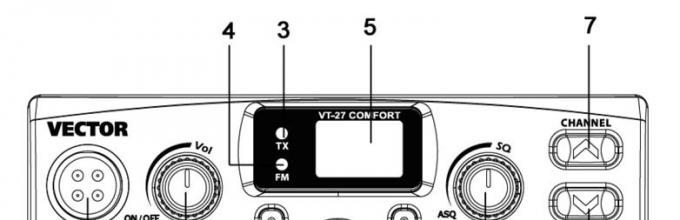Congratulations on your choice and purchase of VECTOR brand products.
Your Vector VT-27 Comfort HP radio is equipped with a wide range of functions and settings, so you must read this manual in its entirety before operating the radio. For many years, our company has been supplying high-quality communication equipment that meets all customer requirements. However, if you have any suggestions or wishes to improve the operation of this equipment, they will be gratefully accepted.
VECTOR VT-27 Comfort HP is a CB radio station that uses advanced advances in hardware and software development.
Contents of delivery
- Please make sure that the radio station Vector VT-27 Comfort HP was delivered to you fully equipped:
- Main device (radio station).
- DC power cable with fuse holder.
- Manipulator with electret microphone.
- Mounting bracket.
- Mounting bracket accessories (fasteners, adjusters, etc.).
- Microphone holder.
|
User guide. For the first time, the VECTOR VT-27 Comfort HP radio has implemented a Professional mode of operation with ProMem ® memory cells! Until now, this operating mode was only available for professional radio stations, but now it is available for CB radio stations. You can program up to 10 memory channels that you need for your work, switch to Professional channel mode and no longer worry about accidentally getting lost in a large number of frequencies and channels and losing your subscriber! |
After turning off the power, all settings and settings are saved.
- Read the operating instructions carefully and you will be able to get maximum benefit and convenience when working with the VECTOR radio station you purchased.
- Switching between main operating modes:
Standard (amateur) mode of operation with frequency channels (hereinafter referred to as standard mode)
Professional ProMem® channel mode of working with memory cells (hereinafter referred to as professional mode) is performed by pressing and holding the AM/FM button for more than 3 seconds.
Standard mode of operation with frequency channels
- Radio front panel
- (1) AM/FM button
- Pressing simultaneously with the ▲ (Up) button turns on the Write information to memory cells mode (see section Write information to memory cells)
(2) CH9-CH19-CH15 button
- A short press allows you to select the emergency call channel:
o CH15, AM, sub-band D, European grid
working channel, standard mode. - Long press (more than 2 sec) – displays the current frequency subrange
- While holding down this button, use the ▼(Down) or ▲(Up) buttons to select the desired sub-range (A,B,C,D, etc.).
(3) TX indicator
- Lights red when the VT-27 Comfort HP radio is in transmit mode.
(4) FM indicator
- Lights green when the Vector Comfort HP radio is in FM mode.
(5) LED display
- The two-digit LED display is designed to indicate the operating channel number from 01 to 45 (European frequency grid) or from 0.1. 4 5. (Russian frequency grid, if the country code is set to 11).
- Displays the frequency subband when selecting a subband, after switching the channel (shortly) or when forcing the display of the current subband (shortly) by long pressing the button CH9-CH19-CH15.
(6) ▼(Down) button
- Short press – installation of the working channel with a lower number. When pressed, the current frequency subrange (grid) is displayed on the indicator; the channel is switched when the button is released.
- Long press (more than 1-2 seconds) – quickly scrolls down channels.
- CH9/CH19/CH15
(7) ▼(Up) button
- Short press – installation of a working channel with a higher number. When pressed, the current frequency subrange (grid) is displayed on the indicator; the channel is switched when the button is released.
- Long press (more than 1-2 seconds) – quickly scrolls up channels.
- Pressing this button while holding down the button CH9/CH19/CH15 switches subbands (A, B, C, etc.)
(8) SQ Squelch Control / ASQ Automatic Squelch Control
The SQ regulator allows you to ensure silent operation of the radio station when receiving in the absence of a useful signal.
For the first time in the Vector Comfort HP CB radio station, 2 noise suppressor operating modes are implemented:
- Manual (threshold, based on the radio background level), configured by the user independently. The threshold squelch allows for maximum adjustment range of the squelch, but cannot distinguish the useful signal from radio noise. It is required to establish as accurately as possible the level at which the background noise of the airwaves is not heard, but the useful signals are not suppressed. It is possible to suppress a weak signal from a useful radio station.
- Automatic (based on the radio signal spectrum), no configuration required.
Can distinguish a useful signal (even weak) from radio noise (even strong) by the spectrum of the signal. Unlike a threshold noise suppressor, it can highlight even a weak useful signal and suppress even strong interference, thus ensuring more comfortable operation.
To set the squelch:
(10)MICROPHONE CONNECTOR
Professional mode
(Professional ProMem(r) mode of working with memory cells).
Switching operating modes
1. To switch from normal mode to the mode of working with memory cells, you must hold down the AM/FM button for 3 seconds.
2. To switch to the standard operating mode (with frequency channels), you need to press the AM/FM button for a long time (more than 3 seconds).
ATTENTION!
To switch to Professional mode, you must program at least 1 memory cell. Otherwise, the station will report an error with the inscription “Er” on the display and switching to Professional mode will not occur.
Writing information to memory cells
1. Turn on the Vector 27 Comfort HP station in Standard mode.
2. Set the desired channel, frequency subrange and modulation type.
3. Enter the memory cell programming mode by simultaneously pressing the AM/FM button and the ▲ (Up) button and holding them pressed for more than 2 seconds. In this case, the display of the Vector VT-27 Comfort HP radio station will flash, alternately displaying the memory cell number, frequency grid, subband and frequency channel number if the memory cell is occupied, or only the number of an empty cell.
4. Set the number of the desired memory cell (from n0 to n9) using the ▲ (Up) or ▼ (Down) buttons. Please note: if there is a dot after the “n” (for example, “n.1”), this means that the channel is already busy. When a new channel is recorded into it, the old information will be erased. Be careful not to overwrite a useful memory location.
6. To exit the mode of working with memory cells, you must briefly press the PTT switch (RECEIVE-TRANSMIT button) or wait for the automatic exit from this mode after 10 seconds.
7. You can program up to 10 memories for EACH frequency grid, for example, EU, rU, 11, etc. (country code, see section Setting the frequency grid).
Removing information from a memory cell
Removing information from a cell is necessary when you want to reduce the number of cells used so that unused cells are not displayed or scanned.
To delete a memory cell:
1. Enter the memory cell programming mode by simultaneously pressing the AM/FM button and the ▲ (Up) button.
2. Use the ▲ (Up) or ▼ (Down) buttons to select the memory cell from which information needs to be deleted.
3. Delete information from this cell by holding down the CH9/CH19/CH15 button for more than 2 seconds. until the period after “n” disappears. For example, “n5” means that the fifth memory cell is free or deleted.
4. To exit the mode of working with memory cells, you must briefly press the PTT switch (RECEIVE-TRANSMIT button) or wait for the automatic exit from this mode after 10 seconds.
Working in Professional mode with memory cells
Radio front panel

Standard mode of operation with frequency channels
- Short press – switches the type of modulation AM or FM
- Long press for more than 3 seconds – switches to Standard (amateur) operating mode.
(2)CH9/CH19/CH15 button
- Short press – go to one of the emergency information security channels (9/19/15):
o CH9, FM, D-band, European grid
o CH19, FM, sub-band D, European grid
o CH15, AM, sub-band D, European grid
The display flashes when these channels are displayed.
Switching of emergency information channels occurs cyclically: CH9→ CH19 →CH15
→working channel, professional mode. - When you hold this button down for more than 2 seconds. - the display will sequentially display information about the installed memory cell:
channel number → grid (E/R) and frequency subrange (A, B, C, D, etc. and), for example, EA or Pb → nX (memory cell number).
(3) TX indicator
- Lights up red when the radio is in transmit mode.
(4) FM indicator
- Lights green when the radio station is in FM mode.
(5) LED display
- The two-digit LED display is designed to display the memory cell number (n0 – n9) and additional information about its configuration.
(6) ▼(Down) button
- Short press – leads to installation of a memory cell with a lower number.
- Long press (more than 3 sec.) – turns on the mode of scanning memory cells down (see section Scanning memory cells).
(7) ▲ (Up) button
- Short press – leads to installation of a memory cell with a higher number.
- Long press (more than 3 sec.) – turns on the upward scanning mode of memory cells (see section Scanning memory cells).
(8) SQ squelch control/automatic squelch
The SQUELCH regulator allows you to ensure silent operation of the Vector VT-27 Comfort HP radio station for reception in the absence of a useful signal.
- For the first time in a CB radio station, 2 noise suppressor operating modes are implemented:
Manual (threshold, based on the background level of the radio broadcast), configured by the user independently. The threshold noise suppressor allows you to provide the maximum range of adjustment of the noise suppressor, but cannot distinguish the useful signal from radio noise. It is required to establish as accurately as possible the level at which the background noise of the airwaves is not heard, but useful signals are not suppressed.
- It is possible to suppress a weak signal from a useful radio station.
Can distinguish a useful signal (even weak) from radio noise (even strong) by the spectrum of the signal. Unlike a threshold noise suppressor, it can highlight even a weak useful signal and suppress even strong interference, thus ensuring more comfortable operation.
- Automatic (based on the radio signal spectrum), no configuration required.
- Can distinguish a useful signal (even weak) from radio noise (even strong) by the spectrum of the signal. Unlike the threshold noise suppressor, it can highlight even a weak useful signal and suppress even strong interference, thus ensuring more comfortable operation.
- Turn the SQ/ASQ control clockwise until the air noise disappears. Try to set as accurately as possible the level at which background noise on the air is not heard, but useful signals are not suppressed.
Turn the SQ/ASQ control counterclockwise (opening the squelch) to listen to weak signals.
- Turn the SQ/ASQ control counterclockwise until you hear a click to activate the automatic squelch.
To set the squelch:
- (9) OFF/VOL knob
Allows you to turn the radio power on and off, and adjust the volume level. If there is no signal in the receiving mode, it is recommended to open the noise suppressor and adjust the required volume level of the air noise.
1. To turn on or off the scanning mode, you must hold down the ▲ (Up) or ▼ (Down) button for 2-3 seconds.
The scanning direction (it can be changed during scanning) of memory cells (n1, n2, n3... or n0, n9, n8...) will be in accordance with the selected button. The presence of a dot after the memory cell number means that the scanning mode is enabled.
2. Briefly pressing the ▲(Up) or ▼(Down) button changes the scanning direction.
3. Scanning pauses briefly on a busy channel (one that has a received signal).
4. Scanning resumes automatically after 5 seconds unless you manually stop scanning or press the PTT button within 5 seconds.
5. If the signal disappears before 5 seconds have elapsed, scanning resumes automatically after 2-3 seconds. after the received signal is lost.
6. You can resume scanning without waiting for a 5 second pause manually by briefly pressing the ▲ (Up) or ▼ (Down) button.
7. When you press the PTT button during scanning (or pause while receiving a signal during scanning, the “Dialog” mode is activated, which pauses (but does not turn off!) the scanning mode.
- The “Dialogue” mode has the following features:
- Scanning does not resume while you are holding down the PTT button (transmitting)
- scanning does not resume while there is a received signal (you are listening, for example, to the dispatcher)
- scanning automatically resumes (Dialog mode ends automatically) 10-12 seconds after releasing the PTT button or 10-12 seconds after the received signal disappears
- By briefly pressing the ▲ (Up) or ▼ (Down) button, you can manually end the “Dialogue” mode and resume scanning
Pressing and holding the ▲ (Up) or ▼ (Down) button for 2-3 seconds stops scanning
Example 1: During scanning, a signal was detected on a channel such as n2. The scanning is automatically paused and you hear that, for example, the dispatcher is calling you. You press the PTT (transmit) button and answer the call to the dispatcher. The “Dialogue” mode is turned on automatically.
You don’t have to worry that the radio station Vector VT-27 Comfort HP will continue scanning after 5 seconds during the dispatcher’s response (as in scanning mode) and you will not hear a response. After the dispatcher’s response ends, you are given 10-12 seconds (instead of 2-3 seconds , as when scanning) to press the PTT (transmit) button and respond to the dispatcher. If the radio exchange is completed and within 10-12 seconds, neither you transmitted nor the dispatcher responded to you, scanning resumes automatically. If you do not want scanning to resume after 10-12 seconds, you can briefly press the PTT button shortly before the end of the 10-12 second pause and thus extend the pause for another 10-12 seconds. Or stop scanning manually (see point 1. of the section Scanning memory cells)
Example 2: During scanning, a signal was detected on the channel.
The scanning automatically pauses for 5 seconds and you have heard useful information. You don't need to answer the call, but you don't want the Vector Comfort HP radio to automatically continue scanning after 5 seconds and not hear useful information until the end. In order to pause scanning and listen to useful information to the end, briefly press the PTT button, scanning will be paused and the “Dialogue” mode will automatically turn on. In the “Dialogue” mode, you can calmly listen to all useful information to the end, without fear that scanning will automatically start after 5 seconds while receiving useful information, and you will lose useful information. Only AFTER the end of the useful signal, after 10-12 seconds, scanning will resume automatically . At any time, you can resume scanning yourself by briefly pressing the ▲ (Up) or ▼ (Down) button.
8. Pressing the AM/FM button in scan mode stops scanning on the current channel and switches the modulation type. Be careful!

9. Pressing the CH9/CH19/CH15 button in scan mode stops scanning and switches the station to one of the emergency information channels. Be careful!
- Connector for connecting an external speaker (optional).
(12)ANTENNA connector
- Antenna connector. For details, see the “Antenna Installation” section.
(13) Power cable 13.2 V DC
- Designed to connect the radio station to a DC source with a voltage of 13.8 V and a current of at least 8 A.
(14) Radio transmitter radiator.
Microphone

(15) PTT button
- Designed for switching the Vector VT-27 Comfort HP radio station for transmission. Press the PTT button to transmit and release to receive.
(16) Microphone cable with connector
- The four-pin microphone connector with locking ring must be connected to the microphone jack on the front panel of the radio.
Installation and connection of the radio station
Before installing the radio in your car, choose the most suitable location for it. The Vector VT-27 Comfort HP radio station should be located in an easily accessible place, but not interfere with vehicle control. Use the mounting bracket and accessories included in the kit to install the radio.
The mounting bracket fasteners must be securely tightened to prevent loosening due to vehicle vibration when driving. The mounting bracket can be mounted above or below the radio, and it can be located at any angle convenient for you (under the dashboard or on the cab roof).
Installing the main device
Before connecting the radio to the vehicle's electrical system, make sure that the power to the radio is turned off and the OFF/VOL control (9) is turned all the way counterclockwise (OFF position). The Vector VT-27 Comfort High Power radio DC power cable (13) is equipped with a fuse holder with a fuse on the positive (+) wire. Connect the DC power cable to the vehicle's electrical system Although the radio is designed to protect against reverse-polarity power, be sure to connect it correctly.
A special 27 MHz mobile antenna must be used. Antenna installation must be performed by a service center or appropriate technical personnel. Pay special attention to the quality of grounding when installing the antenna. Before connecting the antenna to the radio station, it is necessary to check the performance of the antenna by obtaining a low (1.1 - 1.5) standing wave ratio (SWR) value using appropriate instruments. Otherwise, the output stage of the radio transmitter may be damaged.
The antenna should be installed on the highest part of the vehicle body, as far as possible from various objects and sources of electrical and electromagnetic interference. The coaxial HF cable connecting the Vector Comfort HP radio station and the antenna, when laid inside the vehicle cabin, should not be at risk of damage. It is recommended to periodically check the correct operation of the antenna and measure the standing wave ratio SWR. Connect the RF coaxial cable from the antenna to the antenna jack (12) on the rear panel of the radio.
Checking the functionality of the radio station
Once the Vector VT-27 Comfort HP radio is connected to the vehicle's electrical system and antenna, you can perform a procedure to check its functionality. Check the following:
(1) Make sure the power cable is connected correctly and the polarity is correct.
(2) Make sure that the coaxial RF cable (from the antenna) is connected to the radio, and that the antenna itself is configured correctly (the maximum allowable SWR is 2.0).
(3) Connect a microphone to the connector (10) on the front panel of the radio.
(4) Turn the SQ control (8) clockwise to suppress broadcast noise.
(5) Turn on the power to the Vector 27 Comfort HP radio by turning the OFF/VOL knob (9) and adjust the volume level. Set the desired channel using the channel selection buttons (6 and 7).
(6) Turn the SQ knob (8) to suppress broadcast noise.
(7) Press the PTT button (14) to transmit, release to receive.
- Factory reset
- turn off the radio station
- press and hold the ▼(Down) button
- without releasing the ▼(Down) button, turn on the radio station
do not release the ▼(Down) button until the frequency grid code (country code) flashes on the display
ATTENTION! All settings and settings will be deleted and factory settings will be restored.
This feature may not be available on some versions. Select the frequency grid allowed in your country.
- Turn off the radio station
- press and hold the ▲ (Up) button
- releasing the ▲ (Up) button, turn on the radio station
- on the display you will see a flashing frequency grid code (country code)
- use the ▲ (Up) or ▼ (Down) buttons to select the required frequency grid
- press and hold the ▼ (Down) button to save the selection and return to normal operation
Main technical characteristics
General information
Overlapping frequency range: 26.965 – 27.855 MHz
Frequency control: P.L L.
Operating temperatures: -10°С to +55°С
Supply voltage: 13.8 VDC ±15%
Dimensions: 180 x 35 x 140 mm
Weight: 750 g
Receiver
Type: Superheterodyne with MP control and double frequency conversion
IF: 1st: 10.695 MHz, 2nd: 455 kHz
Sensitivity: 0.5 μV at 20 dB SINAD (FM) 0.5 μV at 20 dB SINAD (AM)
Audio output: 2.5 W
Audio Distortion: Less than 8% at 1 kHz
Mirror channel rejection: 65 dB
Adjacent Channel Rejection: 65 dB
Signal to noise ratio: 45 dB
Current consumption: 150 mA (standby)
Transmitter
Transmitter type: PLL synthesizer with MP control
Maximum RF power: up to 10 W at 13.8 VDC
Modulation: 85% - 90% (AM) 1.8 kHz ±0.2 kHz (FM)
Impedance: 50 Ohm
And so, I’ll tell you about the wonderful Vector VT-27 Comfort HP radio. One of the few civilian radio stations that does not require emergency modifications out of the box. The same cannot be said about most MegaJet radios. But each person has his own preferences and his own misconceptions. So, for example, after some simple modifications with a file, soldering iron and hands, MegaJet turns into an excellent radio station ready for work and defense! But today we will talk about the Vector VT-27 Comfort HP radio station.
This radio has several characteristics that interested me:
- Ascetic design,
- reliable PTT fastening,
- extended frequency range from 10 to 11 meters,
- bright indication of the channel number,
- increased power,
- work in channel mode,
- button to quickly change channels.
There are, of course, disadvantages.
- Very light tangent
- inconvenient PTT button,
- headset hard wire,
- flashing on emergency channels,
- frequency grid shift.
Pros of the radio station
Now everything is in order. I'll start with the ascetic design. If we proceed from the basic style of working with radio stations on the CB band, then controlling the radio station consists only of selecting the channel number and that’s it. The taxi service, which has been officially banned from using civilian radio stations, uses one channel to communicate with the dispatcher.
Truckers also work in one channel and do not pay attention to the fact that there are 39 more channels on the CB band. Users of various ARCs also use one channel, and when traveling out of town they switch to the truckers channel. It turns out that all control of the radio station consists only of turning it on and adjusting the volume. What is necessary to use the radio station are buttons for switching channels, volume and possibly noise reduction. The radio station's PTT button is also not overloaded with functionality; there is a PTT button and a microphone, but nothing more is required.
The PTT is fastened with a four-pin connector with screw fixation. This is not a quick-release connection, which for some reason many people dream of, but a good strong connection that is not subject to accidental popping out and loosening. When using the radio in a car, there is a high risk of the PTT switch accidentally falling out and becoming disconnected. For this reason, I would prefer a strong and reliable connection for the PTT wire. A quick-release connection is suitable if you need to use the radio station as a base station.
Vector VT-27 Comfort HP is designed to use 900 channels. Nice huh? And why are there so many channels? The radio station supports two frequency networks. EU is work in fives and rU is work in zeros. Ten grids from A to J. 45 channels each (with holes). As a result, we have 900 channels. Although officially, according to documents, the range of frequencies covered is 26.965–27.855 MHz.
The Vector VT-27 Comfort HP has the ability to double the power output. From the factory it operates at 10 watts, which is more than twice the permitted power. And after a little modification, its power increases to 20 Watts in FM and up to 16 Watts in AM.
An enlarged radiator allows you to work at increased power without worrying about cooling problems.
This version of the radio station has the ability to operate in channel mode. Certain channels are pre-registered and the radio station switches to channel mode. This is quite convenient when you need to work with several channels, rather than jumping through 40 channels of the existing frequency grid. The frequency and modulation are remembered in the channel, so almost all further manipulations will consist only of switching between programmed channels. Ten channels can be programmed. It doesn’t seem like much, but it should be enough for everyday work.
I was very pleased with the quick channel change button. It is programmed not only to change the channel number, but also to change the modulation characteristic of the selected channel. So, for example, frequency modulation is automatically installed on channels 9 and 19, and amplitude modulation on channel 15.
There’s no need to think about the fact that you also need to change the modulation, I like the automaticity.
Cons of the radio station
One of the disadvantages of this radio station is that the push-to-talk switch does not have enough weight. Most other PTTs put a large amount of electronics and weighting inside, which gives it weight. And here inside there is a small scarf with a button and a microphone. This is why discomfort appears when you switch between the PTT switches of different radio stations.
Another slightly annoying factor is the blinking of the channel indicator in quick access mode. When you press the button to quickly switch to emergency channels, the radio station indicates this by blinking the indicator. In some ways this is the right decision, but in a car (when the radio is installed somewhere on the side or under the seat) it won’t even be noticeable.
The next disadvantage of Vector is that its frequency grid is shifted up one point. And the generally accepted grid C has turned into grid D. But this is an isolated problem that the user will encounter at the setup stage, and not during active operation. Actually, when tuning, I recommend everyone to print out the frequency table embedded in the radio station you are working with. The fact is that such a grid shift is characteristic not only of the Vector VT-27, but also of MegaJet, Alan and others.
Results
A very good station, practically does not require any modification. You will have to use a soldering iron in three cases.
A soldering iron is needed to fix the 900-channel grid.
A soldering iron is also needed to double the transmission power.
Well, a soldering iron may be required to improve modulation. Although it works quite well without intervention with a soldering iron.
Program code
Description
EU – European
from 1 to 45, frequencies xx.xx 5 kHz, AM and FM
RU - Russian
from 1 to 45, frequencies xx.xx 0 kHz, AM and FM
11 - extended
EU and RU together, frequencies xx.xx 0 kHz – indicated by dots
(1.1 – 1.5) standing wave ratio (SWR) value using appropriate
devices
Otherwise, the output stage of the radio station transmitter may be removed from
The antenna must be installed on the highest part of the vehicle body,
Coaxial
HF cable connecting the radio station and the antenna when laid inside the cabin
car
must not be at risk of damage. Recommended periodically
check
correct operation of the antenna and measure the standing wave ratio
Connect the coaxial RF cable from the antenna to the antenna jack (12) on the rear panel
radio stations
Checking the functionality of the radio station
only the radio will be connected to the vehicle's electrical system
to the antenna, you can perform a procedure to check its functionality. Check
following
(1) Make sure the power cable is connected correctly and is not reversed.
(2) Make sure the RF coaxial cable (from the antenna) is connected to the radio and the antenna itself is
– configured (maximum permissible SWR – 2.0).
(3) Connect a microphone to the connector (10) on the front panel of the radio.
(4) Turn the SQUELCH control (8) clockwise to reduce air noise.
(5) Turn on the radio power by turning the OFF/VOL knob (9) and adjust the level
volume
Set the desired channel using the channel selection buttons (6 and 7).
(6) Turn the SQUELCH knob (8) to suppress air noise.
(7) Press PTT (14) to transmit, release to receive.
Frequency range selection/programming
Radio station
can be programmed for use in different areas of the CB
range
When the power is turned on, the code of the current frequency range (01 - 08, EU, RU and 11) will be
be displayed
(flicker) on the display for 3 seconds. You can program another