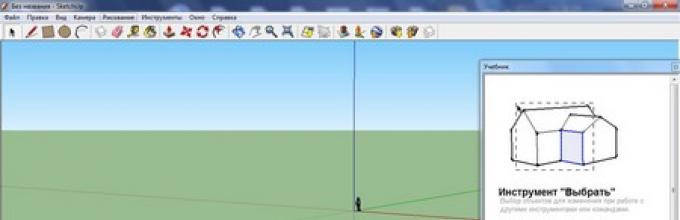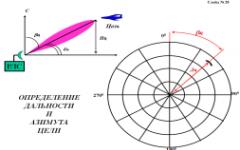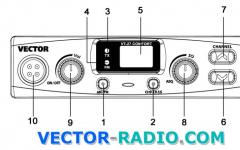Everyone thinks that drawing something three-dimensional is quite a difficult task. To learn how to draw something more complex than a ball, you will have to sweat for several hours diligently studying lessons, but to create something really complex you need to read several thick books, and it won’t hurt to attend courses. By and large, this is true if you are going to deal with professional packages like 3DS Max. But you should get involved with such monsters if you are going to seriously engage in 3D graphics, animation and make money from it. For amateurs there is a wonderful and absolutely free program for simple 3D modeling Google SketchUp .
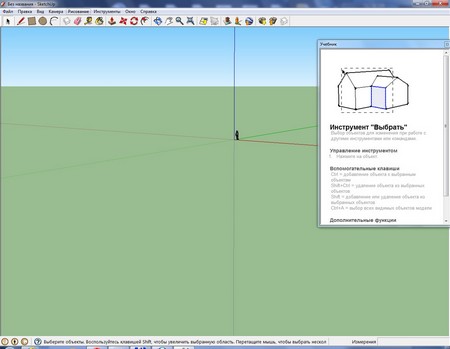
The installation is standard, if not abbreviated, without any unnecessary questions as one might expect from such a serious program. We agree to the license agreement, select the folder where it will be located, wait a couple of minutes and our 3D editor is ready to work.
When you first start, you will be asked to choose one of the templates in which you will create your masterpieces. Don’t fool yourself with these people, the purpose of each is pretty well described. If you can’t decide, choose where to use the meter as a unit of measurement, and when you understand what’s what, you can always choose a more suitable template.
We were able to put all the necessary drawing tools into one panel, which means that for beginners and people who are far from being creative at all, they won’t have to deal with a bunch of nuances and unclear terms.
I don’t see any point in telling you why each button and menu item is needed. There is an excellent textbook that constantly hangs on the side in front of your eyes, where the purpose of each selected tool is perfectly illustrated. But it’s better not to suffer and watch the video lessons, where everything is explained and shown perfectly, click here. Even such an armless person in drawing was able to make a 3D stool in a few minutes. 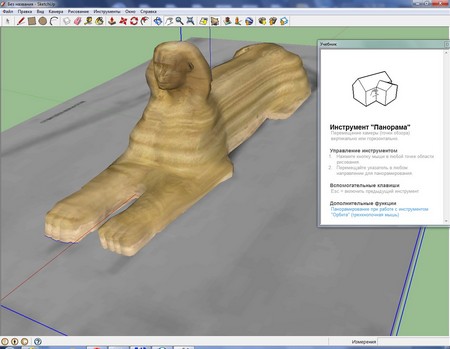
Remember, using Google SketchUp it is impossible to make photorealistic compositions; the program is more designed for creating rather simple models without special details. With some skill you can draw from a needle to multi-storey buildings from the interior furnishings of each room.
Anyone who has used Google Earth has probably seen three-dimensional models of buildings; they are drawn in Google SketchUp. Moreover, here you can download a bunch of ready-made 3D models absolutely free of charge, which helps a lot in your work if you are planning, for example, to draw your future home and furnish the rooms with furniture.
As always, there are parameters, but you can do without them just fine; the only thing that deserves attention is the hot keys. The funny thing is that the settings are quite difficult to find among the other menu items. Probably the most ill-conceived thing in the entire program.
Google SketchUp turned out to be a brilliant 3D editor in its simplicity. You only need five minutes to understand its basics and see the first results of your work; this feat is performed by completely unprepared people (I conducted the experiment on myself). This program amazes with its ingenious simplicity and convenience; I have never seen complex things work so easily, I want to stand up and applaud the developers. I specifically tested it on my friends, then I couldn’t drag them away from the computer, they were so addicted. If you want to try your hand at 3D modeling, then Google SketchUp is your choice. 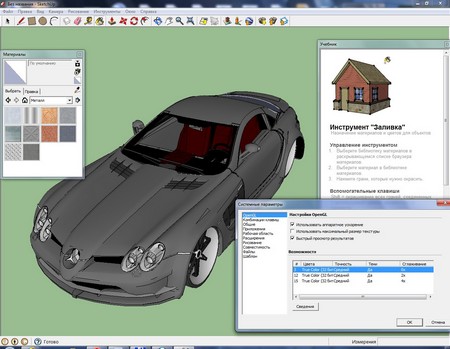
Works great in 32 and 64 bit operating systems. The program has been translated into several languages, including Russian. The main thing is that during downloading, select the option with the desired localization.
3D modeling programs can help turn some ideas into beautiful models and prototypes that can later be used for a variety of purposes. These tools allow you to create models from scratch, regardless of skill level. Some 3D editors are quite simple, so that even a beginner can master them in a short time. Today, 3D models are used in the most various fields: this includes cinema, computer games, interior design, architecture and much more.
Choosing the best modeling software is often difficult, as it is not easy to find a program that has all the necessary functionality. FreelanceToday brings to your attention 20 free programs for 3D modeling.
Daz Studio is powerful and completely free software For 3D modeling. This is not to say that this is an easy tool to learn; beginners will have to spend a long time studying the program’s capabilities. The creators of the program took care of the user experience, but the convenience of Daz Studio will not be immediately appreciated. One of the features of the program is the creation of GPU-accelerated 3D images during rendering, which makes it possible to create very realistic models. Daz Studio also has support for creating scenes and functionality for animating models.
AvailableFor: Windows | OS X
Free 3D modeling software Open SCAD is designed for serious design (industrial design, interiors, architecture). The creators of the program were much less interested in the artistic aspects. Unlike other similar programs, Open SCAD is not an interactive tool - it is a 3D compiler that displays project details in three dimensions.
Available for: Windows | OS X | Linux
AutoDesk 123D is a large set of various tools for CAD and 3D modeling. Using the program, you can design, create and visualize almost any 3D model. AutoDesk also supports 3D printing technology. The main AutoDesk 123D site has several satellite sites where you can find a lot of interesting free 3D models that you can experiment with or just use for your own purposes.
Available for: Windows | OS X | iOS |
Meshmixer 3.0 allows you to design and visualize 3D structures by combining two or more models in just a few simple steps. The program has a convenient “cut and paste” function for this, that is, you can cut out the necessary parts from the model and paste them into another model. The program even supports sculpting - the user can create a virtual sculpture, shaping and refining the surface in the same way as if he were sculpting a model from clay. And all this in real time! The program supports 3D printing, finished models are fully optimized for sending to the printer.
AvailableFor: Windows | OS X
3DReshaper is affordable and easy to use 3D modeling software. The program can be used in various fields such as art, mining, civil engineering or shipbuilding. 3DReshaper comes with support for various scenarios and textures and has many useful tools and functions that facilitate the 3D modeling process.
AvailableFor: Windows
The free 3D Crafter program is designed for real-time 3D modeling and animation creation. The main feature of this editor is its intuitive drag-and-drop approach. Complex models can be built using simple shapes, the program supports sculpting and 3D printing. This is one of the most convenient tools for creating animation.
AvailableFor: Windows
PTC Creo is a comprehensive system designed specifically for mechanical engineers, designers and technologists. The program will also be useful for designers who create products using computer-aided design methods. Direct modeling allows you to create designs from existing drawings or use the program to visualize new ideas. Changes to the geometry of an object can be made very quickly, which significantly speeds up the work process. The program, unlike the previous ones, is paid, but there is a 30-day trial and a free version for teachers and students.
AvailableFor: Windows
Free LeoCAD software is a computer-aided design system for virtual LEGO models. There are versions for Windows, Mac OS and Linux. The program can be a good alternative to Lego Digital Designer (LDD), as it has a simple interface, supports keyframes and works in animation mode. It is the support for animation that sets LeoCAD apart from other programs of a similar nature.
AvailableFor: Windows | OS X | Linux
The VUE Pioneer program will help you create a three-dimensional model for visualizing the landscape. The software may be useful for advanced users who are looking for convenient rendering tools. Pioneer allows you to create amazing 3D landscapes with a large number of presets and provides direct access to Cornucopia 3D content. Using the program you can create many lighting effects.
AvailableFor: Windows | OS X
Netfabb is not only a program for viewing interactive 3D scenes, it can be used to analyze, edit and modify 3D models.
The free NaroCad program is a complete and extensible computer-aided design system based on OpenCascade technology and runs on Windows and Linux platforms. The program has all the necessary functionality and supports basic and advanced 3D modeling operations. The program's functions can be expanded using plugins and a software interface.
AvailableFor: Windows | Linux
LEGO Digital Designer allows you to build 3D models using virtual LEGO bricks. The result can be exported to various formats and continued work in other 3D editors.
AvailableFor: Windows | OS X
The free ZCAD program can be used to create 2D and 3D drawings. The editor supports various platforms and provides large viewing angles. The presence of many convenient tools allows you to solve most problems associated with modeling three-dimensional objects. The program's user interface is simple and intuitive, which greatly facilitates the drawing process. Ready project can be saved in AutoCAD format and other popular 3D formats.
AvailableFor: Windows | Linux
Free version Houdini FX, Houdini Apprentice, is useful for students, artists and hobbyists creating non-commercial 3D model projects. The program has a somewhat stripped-down, but at the same time quite broad functionality and a carefully thought-out user interface. The disadvantages of the free version include a watermark that is displayed on the 3D visualization.
AvailableFor: Windows | OS X | Linux
The design worksheet app allows you to create fairly detailed 3D models. The creators of the program took care of functions that allow you to eliminate problem areas through changes and additions to the existing design. DesignSpark can also be used to quickly change the concept of a 3D product. The program supports direct modeling techniques and 3D printing of models.
AvailableFor: Windows
FreeCAD is a parametric 3D modeler designed to create real objects of any size. The user can easily change the design using the history of the model and changing individual parameters. The program is multi-platform and can read and write various file formats. FreeCAD allows you to create your own modules and then use them in further work.
AvailableFor: Windows | OS X | Linux
The free Sculptris program will open a window to the exciting world of 3D for users. Sculptris features convenient navigation and ease of use. The program can be easily mastered even by a beginner who has no experience in digital art or 3D modeling. The work process is designed in such a way that you can forget about geometry and simply create a model, while carefully using computer resources.
Available for: Windows | Linux
MeshMagic can be used to render 3D files, as well as create 2D objects or convert them to 3D. The software has an intuitive interface and can be used to solve a wide variety of problems. Mesh Magic currently only supports Windows. The result is saved in the popular STL format, which can be opened and edited in most online and offline 3D modeling tools.
AvailableFor: Windows
Open Cascade is a software development kit designed for creating 3D CAD related applications. It includes custom, community-developed C++ class libraries that can be used for modeling, visualizing and communicating data, and for rapid application development.
AvailableFor: Windows | OS X | Linux
Creating a model is the first important step towards manufacturing a product, but here’s the problem: everyone has their own opinion about choosing a program for 3D modeling. Well, there are so many people, so many opinions. In this article, we have prepared for you a list of the 25 best, in our opinion, programs for 3D modeling. Make yourself comfortable and let's get started!
Topping the list are – naturally – Blender and SketchUp!
Yes, it's true: Blender has the largest and most active community, and this community never tires of sharing information. As a result, Blender has the largest forums, the most educational videos on YouTube, and the most Google search results.
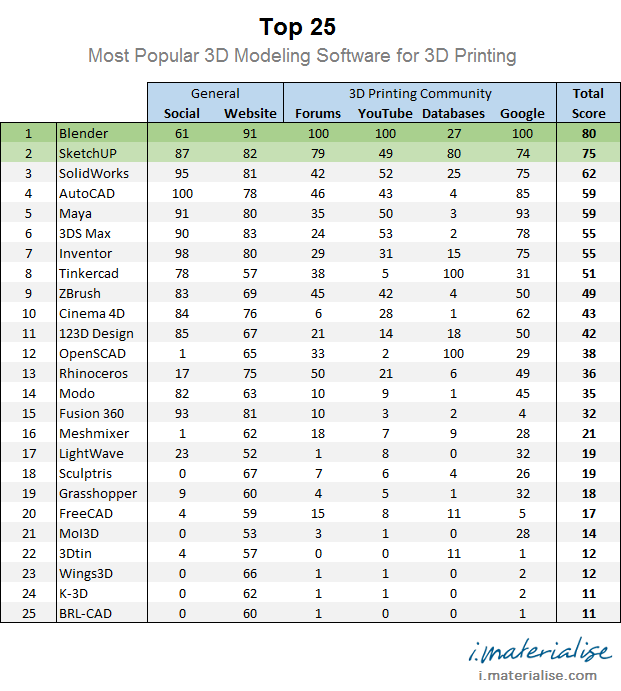

Blender owes its popularity to two reasons: firstly, this program has so many tools for work that simply limitless possibilities open up for users; secondly, it is a free and open source program. On the other hand, Blender is a bit complex for beginners and takes time to master.
SketchUp gets second place in our ranking. This program is famous for its user-friendly interface (an important plus for beginners) and has a whole arsenal of tools. And most importantly, it has a free version.

Free online applications like Tinkercad provide the most necessary modeling tools and make the process much easier. They give a good impetus to further learning. After mastering them, beginners will be guaranteed to master other, more complex programs. Thus, Tinkercad takes an honorable 8th place after AutoCAD, Maya, 3DS Max, Inventor and SolidWorks. Don't underestimate niche products!
Let's start with ZBrush - the most popular program for digital 3D sculpting, which is firmly in 9th place. If you need to model a figurine, a magical creature, a character computer game, then this is the best choice.
After ZBrush, Cinema 4D, 123D Design and OpenSCAD comes Rhino (13th place). Something worth mentioning here. We decided to separate Rhinoceros and Grasshopper because the two programs have different approaches to modeling, and even the views of their communities differ in many ways. On the other hand, Grasshopper can be considered purely as a plugin for Rhinoceros. In this case, our opinion becomes biased, and Rhino and Grasshopper should be taken as a whole.

From lines 14 to 20, the list is as follows: Modo, Fusion 360, Meshmixer (a free digital mesh program from Autodesk), LightWave, Sculptris (a free sculpting program from the creators of ZBrush), Grasshopper (a graphical algorithmic editor for Rhino) and FreeCAD .
The MoI3D program (also known as Moment of Inspiration) occupies 21 lines of the list. Its creators are clearly not supporters of an aggressive marketing strategy. She doesn't even have an official Facebook or Twitter page. Most of her community came from discussion club MoI and via links on the Internet.
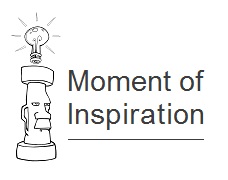
The last places on the list are 3Dtin, Wings3D, K-3D and BRL-CAD.
So, what conclusions can be drawn:
- 3D modelers have a large selection of programs, and there is fierce competition between them.
- Free programs (such as Blender) have a much larger following.
Visual effects, combination techniques computer graphics with real videos amaze the imagination and spark many people's interest in 3D modeling and animation.
But for a beginner who has set out to master the craft of an animator or 3D artist, it is difficult to immediately navigate the choice of software. To prevent weeks or even months from wasting your time learning a 3D editor, you need to have a good understanding of the strengths and weak sides each specific program.
Blender 2.59
The existence of this program once again proves that free does not mean bad. Creating an application dedicated to 3D modeling and animation is an incredibly difficult task. And if we add to this that for such titanic work the developer will not receive any reward other than the gratitude of the 3D artists, then it may seem that creating a free professional 3D graphics editor is impossible. Nevertheless, the Blender project not only came into being, but is also actively developing, in no way inferior to its commercial counterparts. The secret of success lies in the fact that anyone can join the work on Blender. Many of the tools that appeared in this program were added by completely different people who created certain functions to solve their problems. However, in fairness, it is worth noting that Blender began as a commercial project, but was later closed and revived as open source.Compared to commercial developments, the size of this editor is absolutely tiny - only a few tens of megabytes.
One of the most important advantages of the program is cross-platform. Blender works equally well and stably on Linux and Windows. In addition, the program can function even on PCs with very weak configurations, even netbooks. Minimum Requirements the system is more than modest: a single-core processor operating at a frequency of 1 GHz, 512 MB RAM and a video card with Open GL support and a memory capacity of at least 64 MB.
The program includes a large arsenal of tools for creating three-dimensional graphics. So, in Blender you can operate with particle systems, control the weights of individual particles during texturing, apply guidelines during animation, and use external forces such as wind.
In addition, the program has a fluid simulator, which opens up enormous possibilities for the user to create the effects of fluid bodies, such as smoke or liquids. In real time, the user can calculate physical problems, for example, simulating the behavior of soft bodies. The program allows you to edit NURBS surfaces, use metaballs and customize character equipment.
3ds Max 2012
This program is extremely popular in our country, and a significant role in this is played by the fact that the editor from Autodesk is focused on architectural visualization. Even before the start construction work in 3ds Max you can create a three-dimensional photorealistic model of a room or exterior, demonstrating the final result to the customer.3ds Max has a large number of tools needed when modeling a wide variety of architectural projects- from door and window blanks different forms to vegetation, stairs and fences. In addition, this 3D editor contains tools for analyzing and adjusting the illumination of a three-dimensional project. A photorealistic visualizer has also been integrated into the program, which makes it possible to achieve high plausibility of the calculated image.
For all its complexity, 3ds Max is easy to learn, and the lack of any specific tool is more than compensated for by a large base of add-ons - plug-ins that significantly expand the standard capabilities of the application. Thus, using the Afterburn plug-in, the program can create realistic explosions, and when installing Dreamscape, the editor receives additional tools for modeling water and natural landscapes. In addition, the 3ds Max user always has the opportunity to use alternative rendering algorithms. In addition to the built-in mentalray engine for 3ds Max, you can use faster and more accurate scene rendering engines such as finalrender, V-ray and Maxwellrender.
3ds Max makes it possible to control particles very flexibly, creating a wide variety of effects - from modeling animated arrays of objects to simulating all kinds of natural phenomena, such as splashes of rolling waves, smoke, etc. O wide possibilities The ParticleFlow module at least says that even before the appearance of tools for simulating 3D hair and fur in the program (HairandFur module), animators managed to describe the particle system in such a way as to get the illusion of hair on objects.
The set of tools, which includes a special HairandFur module, is reminiscent of a barber's arsenal: virtual hair can be combed, trimmed, and even styled in a given shape. Before its appearance, hair creation could only be done by professionals who had extensive experience working with 3D and knew the secrets of simulating wool using textures and additional scripts written by themselves.
SculptrisAlpha 6, ZBrush 4 R2
Simple logic dictates that these two applications should be considered separately, but we cannot do this, because recently both Sculptris and ZBrush have become parts of a single whole tool for 3D sculpting.Unlike other 3D editors, Sculptris and ZBrush use only one 3D modeling technique - the so-called 3D sculpting. The essence of this method of creating three-dimensional models is that a 3D artist, using virtual brushes, gives the desired shape to an object by pressing or pulling individual sections from the surface. This method of modeling is very reminiscent of modeling from plasticine, and the user himself, working in the program, becomes a sculptor. This method is very practical and has long been used in the production industry. Remember the main villain from "Pirates of the Caribbean" - a monster with tentacles named Davy Jones? This character is a combination of a 3D sculpt model and real video. By the way, it was thanks to the appearance of this character in the film that the filmmakers received the prestigious Oscar Award for best visual effects.
Initially, Sculptris was supposed to be a free standalone application. The pace of its development was stunning, and the program's popularity began to grow rapidly. This got the creators of the commercial 3D sculpting program ZBrush, representing the company Pixologic, thinking. Today, this application can be considered almost the sole leader in the field of 3D sculpting (not counting the less popular Mudbox package, which is backed by such a giant as Autodesk, and the little-known 3D-Coat utility). After negotiations with an enthusiastic developer, Pixologic managed to lure the author of Sculptris, Swedish programmer Thomas Peterson, to its side. As a result, the program was included in ZBrush, and the author himself changed his place of residence to a warmer climate, moving to California.
As you might imagine, a tool like Sculptris is completely useless for those with the powerful ZBrush package. The functions of the “little brother” simply duplicate a number of ZBrush tools, which are most often used in work. Therefore, in the future, the free version of Sculptris will most likely remain frozen. And yet, even those functions that the developer managed to implement into the program are very useful for those who deal with complex modeling, especially organics. If you need to quickly create the face of a three-dimensional character or model an animal, Sculptris can be safely recommended. However, due to the meager tools, the program is not self-sufficient, and a full-fledged film cannot be made in it. The application lacks texturing and rendering capabilities, not to mention the ability to work with animation.
Sculptris supports importing and exporting models in the popular OBJ format. You can, for example, transfer an object from 3ds Max or Maya into this program and complete its modeling, quickly adjusting the shape and increasing the detail. Despite the simplified tools compared to ZBrush, the capabilities of Sculptris are quite enough to recreate the appearance of the same Davy Jones.
CINEMA 4D R13
Just eight years ago, the position of this 3D editor was much weaker than, say, Maya or 3ds Max. However, time has put everything in its place, and today this program competes on equal terms with such “whales” of 3D graphics as Softimage and Lightwave. This editor has a very long history: its first version was written for the Amiga platform back in 1991.Programmers from the German company MAXON Computer managed to very accurately guess a niche that had remained vacant for a long time. The fact is that most professional programs aimed at producing games and films have always cost thousands, or even tens of thousands of dollars. But the concept of Cinema 4D was built in such a way that the price of the program turned out to be affordable, but at the same time the application remained interesting for 3D professionals and was constantly evolving. Its architecture is very logical and quite easy for a beginner to understand.
The program's tools were gradually improved and expanded with very useful additions. Today in Cinema 4D you can find tools for creating character animation, a convenient environment for working with particles, a powerful photorealistic rendering system and, of course, convenient modeling tools. In the latest versions of Cinema 4D, the visualization algorithm has been significantly redesigned and the capabilities of processing three-dimensional scenes have been expanded. The program allows you to calculate the effects of global illumination, caustics and takes into account subsurface light scattering, which can be observed, for example, when candle wax is illuminated. The latest argument for those who doubted the capabilities of this program was the release of the full-length animated film “Hunting Season”, in the creation of which Cinema 4D was used, and it was one of the main tools for 3D animators.
Maya 2012
For a long time, this program was opposed to the main competitor in the 3D software market - 3ds Max. The “holy war” and heated debates stopped only after Autodesk acquired AliasWavefront, the brand under which Maya was released. Among professional 3D artists, this package is used more often than others. This 3D editor has been adopted by such large studios as Pixar, WaltDisney, Dreamworks and others.The program has everything you need to create 3D graphics. Maya allows you to go through all stages of 3D creation - from modeling and animation to texturing, compositing and layer-by-layer rendering. This three-dimensional editor can simulate the physics of hard and soft bodies, calculate the behavior of fabric, emulate fluid effects, allows you to customize characters' hairstyles in detail, create dry and wet fur, animate hair, etc. The hallmark of the program is the PaintEffects module, which allows you to draw virtually with a brush, three-dimensional objects such as flowers, grass, three-dimensional patterns, etc. The program is quite difficult to learn, which is compensated by a large number of lessons on this editor. In addition, Maya is very easy to use.
Vue9.5 xStream
One of the tasks that 3D artists often have to solve is modeling the natural environment. Three-dimensional scenery greatly simplifies the process of filming a film, and in some cases, reduces the cost of its creation. The realism of the three-dimensional world is also important when developing computer games.However, the solution to this problem has its own specifics. Modeling a natural environment is not as easy as, say, creating a model of a car or train. All natural objects have a unique shape, so in the natural environment you will not find, say, two absolutely identical trees. Creating a 3D forest using the classical method, such as polygonal or NURBS modeling, is extremely inconvenient and time consuming. The Vue program helps solve this problem in a matter of minutes, and this feature is the main advantage of the 3D editor from e-onsoftware. Modeling natural landscapes is an extremely exciting process that is reminiscent of a child's game. A 3D designer creates a three-dimensional world with his own hands: he adds vegetation to the virtual scene, determines the weather and cloudiness, and indicates the location of mountains and hills.
This 3D landscape generator has very few tools for directly modeling 3D objects, but, on the other hand, there are an order of magnitude more of them than, say, another popular landscape generator - DAZ 3D Bryce. In terms of the number of features and capabilities offered, Vue has no serious competitors. The program has a very large library of different elements needed when building 3D: preliminary materials (dozens of types of stones with fractal textures, glass, water, etc.), sets of vegetation, customized lighting options, and much more. Another feature of the program that you will not find in other editors is the ability to simulate an ecosystem. This means that the program itself fills the areas specified by the user with a selection of plants, arranging trees, flowers and shrubs so that they look realistic. Using a virtual brush, the user “paints” vegetation directly in the scene. VuexStream has a very advanced rendering engine that allows you to get photorealistic images.
The editor requires a lot of hardware power, and the rendering process itself takes a lot of time, and even a simplified preview option cannot save complex scenes. Nevertheless, the image rendered in the program, taking into account global illumination and using a multi-pass anti-aliasing filter, is striking in its realism. It’s very easy to evaluate the capabilities of this program: just watch the latest Indiana Jones movie, where all the landscapes are nothing more than professionally made 3D.
Conclusion
Three-dimensional graphics is a whole science, an area in which you can improve your knowledge and skills throughout your life. Therefore, listing the differences in the tools that are offered to 3D artists by each 3D editor is a voluminous task and would take more than one article. However, each software has its own specific set of tools, which determine the area in which the 3D editor is convenient to use.For architectural visualization, there is undoubtedly no better program than 3ds Max - it has compatibility with other Autodesk applications, such as AutoCad, an extensive library of architectural materials, and flexible visualizer settings.
The undisputed leader in the film industry is Maya. In contrast to 3ds Max, which is more aimed at “techies”, the set of tools in this package is very close to people in whom creativity prevails, in particular artists.
Cinema 4D and VuexStream- This best options to begin your acquaintance with 3D graphics. Anyone will undoubtedly enjoy constructing their own Universes in Vue. Blender- perfect solution for those who are used to saving money. Those who know how to count money should also be interested in Sculptris. Unfortunately, it can only be used as a 3D sculpting aid. Well, the biggest fans of virtual sculpture cannot be found the best remedy than ZBrush.
3D modeling is the process of creating three-dimensional model object. The task of 3D modeling is to develop a visual three-dimensional image of the desired object. With modern software this is not difficult to do.
In this article you will get acquainted with the three most the best programs for 3D modeling. These are Blender 3D, SketchUp and AutoCAD. This list could be continued with programs such as 3D Max, Wings 3D and many others, but according to the editors of our site and after communicating with experts in the field of 3D modeling, we decided to highlight these 3 programs.
Blender 3D

Blender 3D is free software for creating and working with 3D graphics.
The program has a large number of brushes, the ability to create layers, ease of working with animation and many other tricks inherent in Blender 3D. To be honest, all the advantages of this particular program compared to others cannot be counted. The key here is practice and learning. But if you choose Blender 3D, you really can't go wrong.
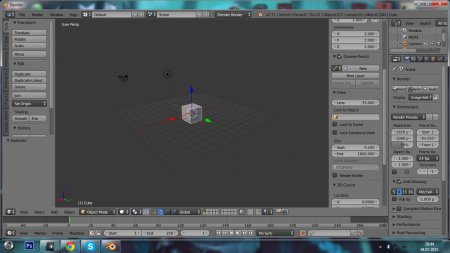
One of the main features of Blender 3D is its advanced interface, which allows you to customize all elements and tools to the user's wishes. This gives great priority when choosing a 3D modeling program.

As for the technical characteristics of your computer for working with Blender 3D, they are quite large. You will need at least 2 GB random access memory, a video card with 1 GB of video memory (Open GL compatible) and preferably a 32-bit dual-core processor (but preferably better).
SketchUp

Professional software for any actions with three-dimensional objects. In the program you can perform almost any action related to modeling. SketchUp comes with a built-in large number of standard model templates and an effects generator, which makes your work much easier. The program also supports macros and plugins.
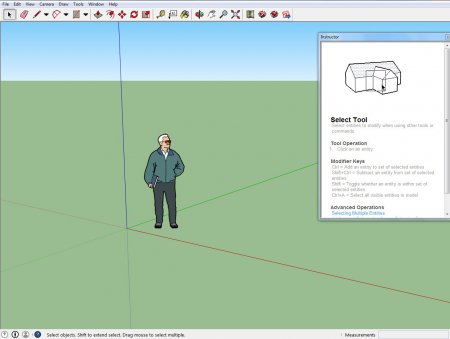
The main work that is performed in SketchUp is modeling furniture, interiors or architectural structures, but this is not the entire list because a lot depends on your task and imagination.
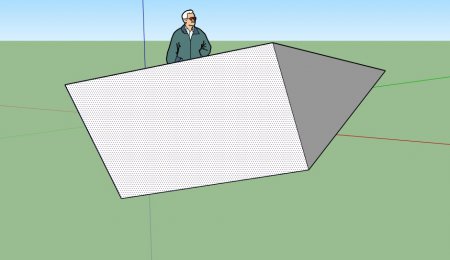
The free version and user-friendly interface with Russian language support have made SketchUp very popular among Russian-speaking users. Also, if you wish, you can find video tutorials on YouTube that demonstrate the program’s capabilities and provide basic knowledge about working in SketchUp.
Compared to Blender 3D, for SketchUp specifications your computer should be much more modest. This is 1 GB of RAM, a video card with 256 MB memory and, of course, at least a 1 GHz processor. But keep in mind that these requirements are minimum.

This program does not require any special introduction, because it is already familiar to everyone, from engineering students (of any specialty) to specialists working in large design companies.
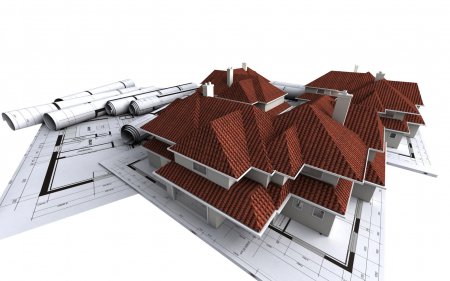
With skillful hands and a little knowledge in AutoCAD, you can create 3D models of any complexity. The knowledge base can be constantly replenished, because there is a huge amount of literature, video tutorials and articles teaching how to work in this program.
AutoCAD is mainly used for creating drawings, but latest versions programs have expanded opportunities. But still, AutoCAD is largely intended for technical modeling. Yes, the license is expensive. Therefore, most beginners and already professionals in the field of 3D modeling prefer Blender 3D.