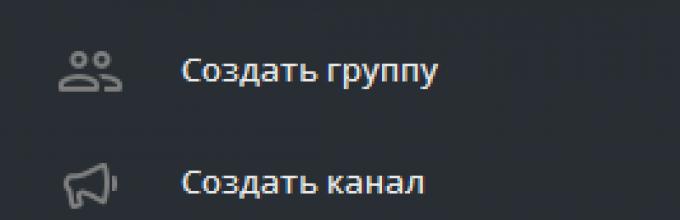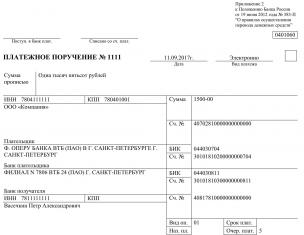Telegram is a fast communication application that is suitable for all devices. For it to work perfectly, it needs to be updated to provide new additions and functions. We'll tell you how to do this.
Peculiarities
Updates keep its features up and running. Features of new versions:
- Speed: the fastest among instant messengers.
- Cross-platform.
- Synchronization.
- Sending an unlimited number of messages, megabytes, files. At the same time, it does not take up disk space, and all information is stored in its own cloud, unlike WhatsApp.
- Security and confidentiality of personal information.
- Creation of group chats with a huge number of participants (up to 100 thousand members).
- Presentation of bright graphic additions to text (emoticons, gifs, stickers), which are absolutely free and have a wide variety.
- Simple and intuitive interface.
- Secret chats for extra privacy that are quickly destroyed.
Why do you need to update?
To ensure the continued security of personal data, including protection from hackers, improve system performance and integrate new functions into the program that make it more comfortable to use.
Also, over time, the outdated version begins to work worse, and as a result does not open at all on some devices.
How to update desktop Telegram on a computer or laptop
Determine if the program requires an update.
- Open it and look at the upper right corner. If you find a download icon there, click on it.
- The update will begin downloading. Wait until the download completes. Telegram will restart and a notification will be sent to your personal messages.
If you are interested in the characteristics of the program version, then follow the following instructions:

How to update Telegram on Android
Automatic updates are included in the Play Market on Android. Every time the official bot of the application sends information about innovations to the chat. But if it seems to you that Telegram has not received improvements for a long time, then try installing them manually.
- Open Play Market and check if you are authorized.
- Type the name of the program in the search bar.

- If you see an option to update next to the delete button, you have one of the older versions.
- Click on the green button.
- Wait for the latest version to install on your device.
Another way:
- Go to the side menu by swiping to the right.
- Open My Apps & Games.
- You will see all the applications that need updating. Check if Telegram is among them.
How to enable or disable auto-update:
- First way. Go to “My Apps and Games”, click “Update All”. If auto-updates are disabled, Play Market will prompt you to enable the feature.
- Second way. Go to the specific program page. Click on the three dots and check/uncheck the “Auto update” box.
Don't forget to go to the Market and check the status of all installed programs.
How to update Telegram on iPhone

Attention! If you have an outdated program installed, but old version does not change, then:
- Go to your phone settings.
- In applications, find Telegram and click on it.
- Near the column with updates, move the slider to the right.
What to do if Telegram is not updating
- Reboot your device and try again.
- Free up memory: you may be running out of memory.
- Check your auto update settings.
- Check your internet connection.
Let's sum it up
How to update Telegram on your phone: go to Play Market or AppStore. Check for improvements and install them. It’s even easier on a computer: the program is installed automatically. And if not, set auto-update in the settings. Stay tuned for new developments to protect your privacy.
Telegram messenger is mainly presented as an application for computers and smartphones. Today the program is supported by developers, updates are regularly released that fix bugs and add new features. In order for you to take advantage of the new features in the program, you need to download and install the update on the messenger. We'll talk about this in more detail in this article.
How to update Telegram to the latest version
Updating an application is quite simple, since the process is done through its settings or through the application store through which it was downloaded. However, the instructions will vary depending on which platform the application is used for.
Below we will look at all the available variations.
Option 1: Telegram Desktop
For mainstream computers operating systems It also has its own application – Telegram Desktop. There is also a web version of the messenger, but there is no point in updating it. Updating the messenger program on a computer is a fairly easy process, but difficulties may arise for users from Russia, since the messenger is blocked in this country. To avoid possible problems, it is recommended to use VPN programs and various services that offer the necessary functionality.
The process for updating the Telegram Desktop application is as follows:

If you are unable to update the application correctly this way, there is an alternative. You can just download new version from the official website of the developer (the latest versions are always presented there). This update method is more convenient if the application itself cannot download the necessary files due to blocking. The instructions will look like this:

We have a more detailed article on our website dedicated to the process of installing the Telegram application on a computer running Windows.
Option 2: Update from a smartphone
The most popular versions of the application are for smartphones on Android or iOS. Updates are also released regularly for mobile versions of the application. True, the process of installing these updates will differ significantly from that on Windows. The thing is that you will have to update the application through the application store interface on your smartphone. For Android it is Google Play Market, and for iOS smartphones it is AppStore.
As an example, let's look at how you can update Telegram on Android OS. The instructions for iOS will have some differences, but not very significant.

There is nothing complicated in the process of updating the Telegram application, since most of the actions occur automatically. Because of this, you will need no more than a few minutes to “go through everything.” The only difficulties may arise due to blocking in some regions.
Russian messenger Telegram
introduced updates for Android and iOS platforms. It consists of two new functions: viewing and listening to media files without leaving the application and searching in chats.
SoundCloud, Vimeo And Youtube— it is from these services that you can play video or audio without leaving the chat. For this purpose, users of the Russian Telegram you need to click on the external link of the media file. The developers also worked on organizing media files in the chat.
Users of the application on Android devices also received a new menu for transferring files, media and contacts. In fact, now it resembles the same menu that iOS users have been using for a long time. And here it’s a carbon copy.
Previously, the search for keywords in correspondence was included in a general search field throughout the application. This means that for key queries, users saw not only snippets of correspondence, but also applications, files, links, etc. Now the developers have implemented search only in a specific chat. For Android and iOS, the search function is implemented differently.
In the iOS version of the app, users will need to select a specific chat and click on Search in the top left corner. Android device users will need to use the Action Menu.
The search will highlight keywords in chats, which will allow the user to find the desired message in the correspondence.

It is worth noting that chat search has long been implemented in WeChat. Finally, the tendency to copy Asian developments has reached Russian Telegram.
The Telegram messenger has long become very popular. And after official support for the Russian language was introduced in the latest release of the mobile client, the Russian-speaking audience increased even more. The service is very advanced and has a number of unique functions. But the developers do not sit still and continue to regularly release new releases. In order to use absolutely all features, you must install the latest release of the program.
Telegram update method different devices somewhat different.
In today's material we will look at how to update Telegram on different devices. You can learn how to install the latest release of the program on mobile devices as well as on your computer.
On any mobile platform, download the latest release from the app store. This will be Google Play Market for Android, Apple AppStore for iOS and Windows Store.
Android

iOS

Windows Phone
In most cases, Windows smartphones automatically download the latest releases of installed programs. If you want to update manually, follow these steps.
- Launch the Windows Store.
- Click on your profile photo and go to the downloads and updates section.
- Find the messenger in the list and tap on the download button.
- Wait for the process to complete and turn on the client.
How to update Telegram on your computer
The Telegram developers made sure that it looks exactly the same on all computer operating systems. So whether you use Windows, Linux or Mac OS, the procedure is exactly the same:

macOS AppStore
If you installed Telegram on an Apple computer via the AppStore, then you can download the current release as follows.

Conclusion
Thanks to the fact that the Telegram developers made sure that the application looks the same on all platforms, there is no need to get used to the new interface if you have several devices on different operating systems. In the comments, please tell us which platform you use the messenger on.